|
Pie Chart Series Options |




|
1. Right click on the Chart that you want to open the Properties Pane for.
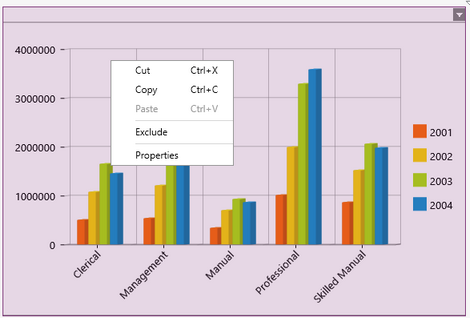
Figure 1: The contextual menu displayed when right clicking.
2. From the resulting contextual menu select the Properties option.
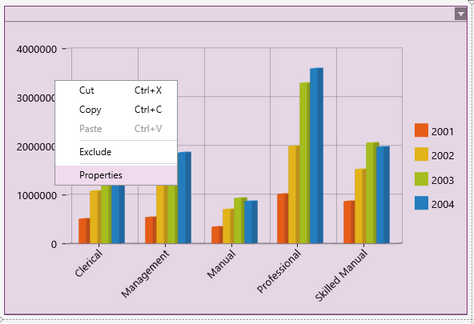
Figure 2: The Properties option is highlighted in the contextual menu.
3. Select the Series target object in the Navigation Bar.

Figure 3: The Series target object is selected in the Navigation bar.
4. View the different Chart Series options has outlined below.
Showing Labels
By default the labels of Pie Charts are hidden. However, depending on your chart needs you may need to show these labels.
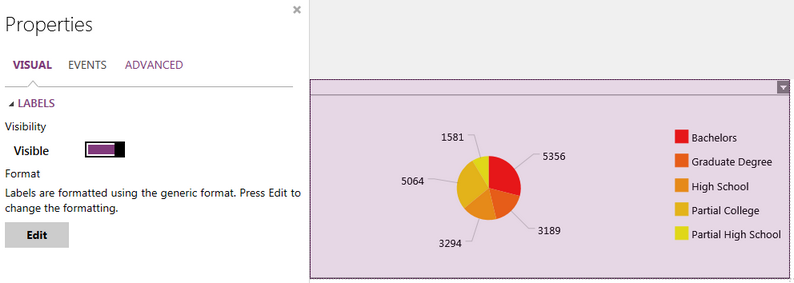
Figure 1: Pie Chart displaying the income based on people's education.
Simply select the button in the Visibility section. This button will indicate if the labels for the Pie Chart are visible or hidden.

Figure 2: The Visibility button.
Formatting Labels
By default labels are formatted using a generic format. You may wish to modify the formatting of the labels to better show your data.
1. Select the Edit button in the Format section.
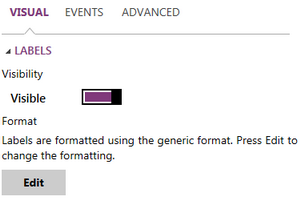
Figure 3: The Edit button as it can be seen in the Series Properties.
2. Select the corresponding format type you need.
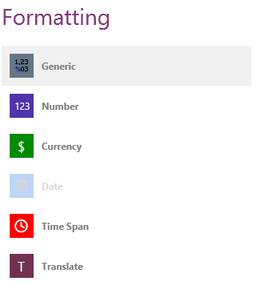
Figure 4: List of corresponding formats.
3. You will have the option to select from one of the Predefined formats, or creating a custom format.
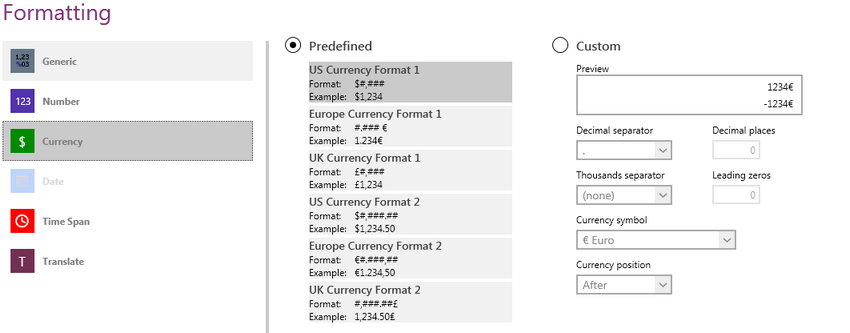
Figure 5: Select a Predefined Format or create a Custom one.
4. Once you have configured the format to your needs, select save, and your Pie Chart Series will be updated.
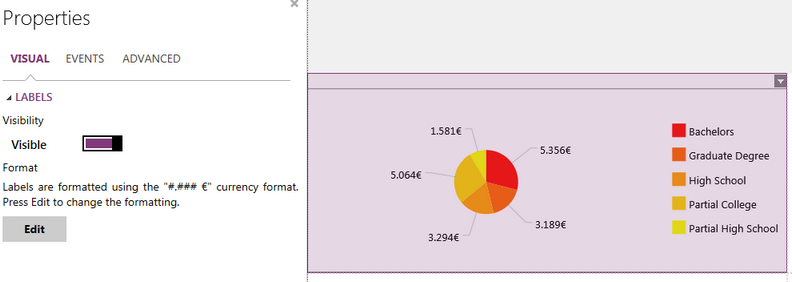
Figure 6: The Chart Labels are now formatted using the currency format selected at step 3.
Next Steps
Displaying a Scroll-Bar - Learn how to display a scroll-bar in your Chart.
Chart Legend - Learn about the options to edit your Charts legend.
Caption - Learn how to customize the Chart caption to meet your needs.
Widget by Marking - Learn how to use marking to relate your inserted widgets.
Filter by Marking - Learn how to configure your widgets to filter depending on the markings you have set.
Advance Chart Options - Learn about the advance options you can use to customize your chart.
Adding Java Script - Learn how to add javascript to your Charts.