|
Editing Cross Table Data |




|
As you are working with your Cross Table in your dashboard, you may decided that you would like to edit the configurations of the Cross Table itself.
1. Right click on the Cross Table that you want to open the Properties Pane for.
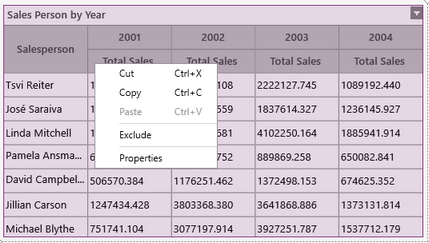
Figure 1: Right Click the selected Chart.
2. From the resulting contextual menu select the Properties option.
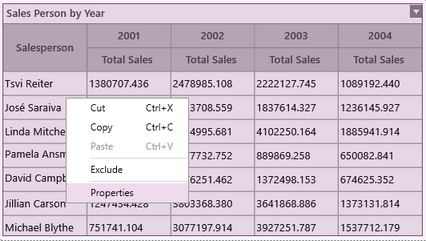
Figure 2: The Properties option is highlighted in the contextual menu.
3. Select the Cross Table target object in the Navigation Bar.

Figure 3: The cross-table target object is selected.
4. Simply select the Edit Chart button in the Properties Pane and you will be taken to the Edit Chart dialog of the selected chart.
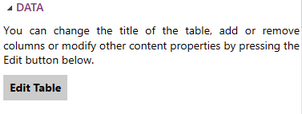
Figure 4: The edit Table button in the Properties Pane.
To learn more about the configuration options for the Cross Table Widget visit Insert a Cross Table.
Next Steps
Adding Conditional Formatting - Learn how to add conditional formatting to your table.
Value Header - Lean the options you have to customize the value headers.
Row Group Header - Lean the options you have to customize the row group headers.
Caption - Learn how to customize the Cross Table caption to meet your needs.
Widget by Marking - Learn how to use marking to relate your inserted widgets.
Filter by Marking - Learn how to configure your widgets to filter depending on the markings you have set.
Advance Cross Table Options- Learn about the advance options you can use to customize your Cross Table.
Adding Java Script - Learn how to add javascript to your Cross Tables.