|
Using the Operations Module |




|
The Operations Module allows a user to run jobs, see maintenance schedules, and more. The System Administrator has the ability to grant or deny a user, or user group access to the to Operations Module. There are three main pages that you will be working with inside of the Operations Module this section will highlight the different features and options available to you in each of these pages.
| • | Welcome to Operations - Here you will be able add new projects to the Operations Module, view information regarding all of the projects that have been added. |
| • | Project Overview - Here you will be able to view information pertaining to a selected project in the Operations Module. |
| • | Job Overview - Here you will see detailed information regarding a specific job from an added project. |
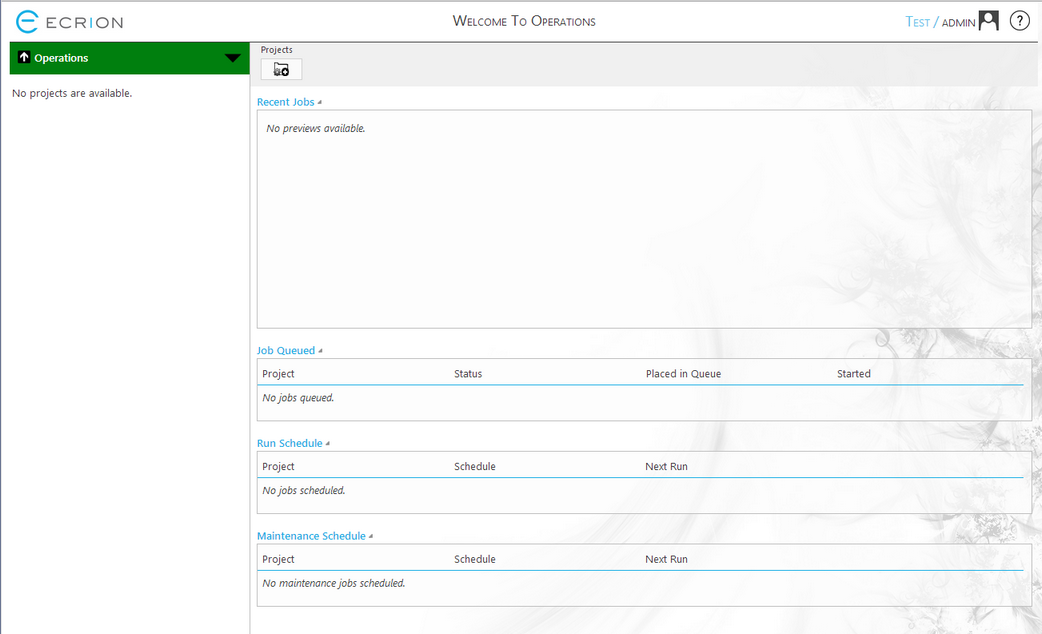
Figure 1: The Operation Module main page before any projects are added.