|
Converting a Static Page Set to Dynamic |




|
1. In the Pagination Pane, select the Page Set you wish to convert to a Dynamic Page Set to reveal the Options Menu, select Convert to Dynamic Page Set.
2. The Edit Page Set Dialog is displayed. Notice that the Dynamic Page Set toggle button will now be set to on, as the Publisher has automatically set this to be a dynamic Page Set.
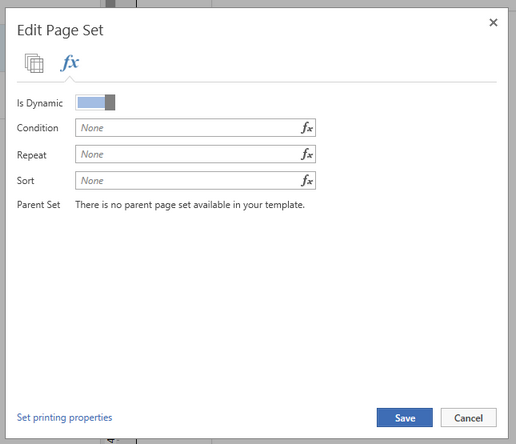
Figure 1: The dynamic features are now enabled for this page set.
3. Next, you can continue to configure both conditional and repeating behavior for this Page Set as described in the Configuring Conditional Behavior and Configuring Repeating Behavior sections.
4. When you are satisfied with your conversion to a Dynamic Page Set, select Save to apply your changes.