|
Pagination |




|
Overview: This dialog bar can be used for customizing the page layout of the XF document by applying different properties to it .
Accessing: To display the dialog bar, the Pagination checkbox located in the Show/Hide group under the View tab must be selected or "CTRL + 2" pressed.
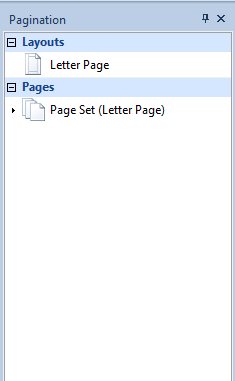
The window contains a Page Layout and a Page Set which are applied by default to all pages.
A Layout is a layout for one type of page, which applies on sequences.
A Page Set is a group of one or more pages that succeed each-other in the order chosen by the user from the dialog bar.
To bring modifications to the pagination features, the user must right click on the page set and select Properties.
To add a new page set the user must right click on Pages and select Add Page Set.
In the Edit Page Set dialog different options regarding the customization of page sets are available.
To reorder the page layouts in the box window, the Move Up and Move Down options can be used.
Reference information:
Add Page Set, Add Dynamic Page Set, Add Document, Edit/Rename Page Set, Page Layout