|
Properties |




|
Overview: This dialog bar can be used for setting properties for the current objects.
Accessing: There are multiple options to display the dialog bar:
| • | selecting the Show Properties button located in the Properties group under the View tab |
| • | pressing ALT + Enter |
| • | right-clicking on the item listed in Navigation Bar and selecting Properties from the contextual menu |
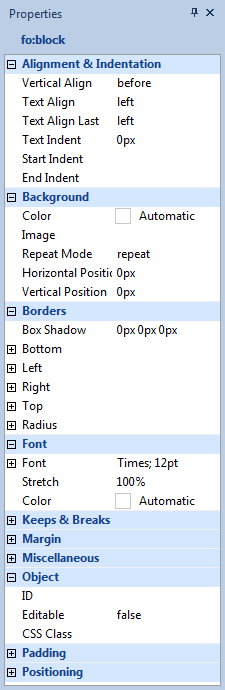
The user can modify various properties located in the following sections: Alignment & Indentation, Background, Borders, Font, Keeps & Breaks, Margins, Miscellaneous, Object ID, Padding, Positioning and VDP (Variable Data Printing).
A property can have static, dynamic or conditional values. In order to assign a dynamic or conditional value, the desired property must be selected and the arrow button located at the right must be clicked.
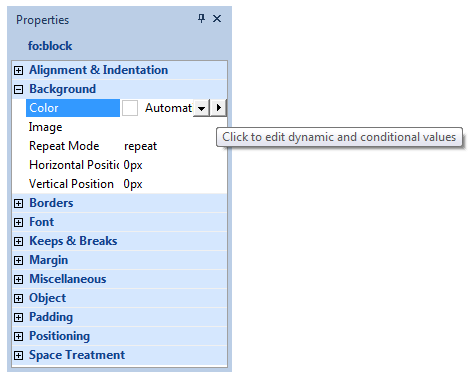
The Property Value dialog will be displayed and dynamic/conditional value can be set.