|
Building Blocks Folder |




|
Overview: A Building Block is a type of element supported by XF Designer 2013 's ".xfc" file format which creates an external subdocument from an XSL-FO text fragment.
Accessing: The Building Blocks Folder dialog can be accessed from the Insert tab.
Managing Building Blocks
Building Blocks can be managed from the drop-down menu located in the Text group, under the Insert tab where, also, previews are available.

Building Blocks Folder Dialog
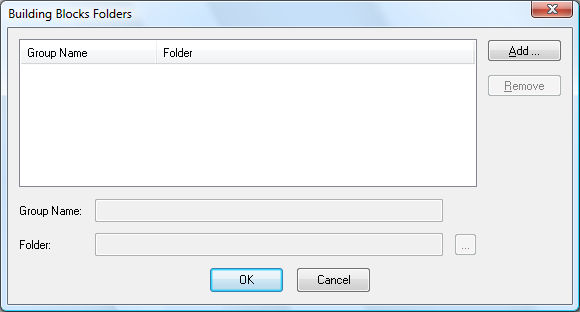
The Building Blocks Folders Dialog pops up when selecting the Manage Building Blocks button located in the Text group under the Insert tab and it allows the user to add folders and manage the available Building Blocks in groups.