|
Conditional Formatting |




|
Overview: This dialog allows the user to apply formatting on different items from the document based on a condition or value in the XML.
Accessing:
| • | To open this dialog box the Formatting group under the Home tab must be accessed and Conditional Formatting>Edit Formatting Rules button selected. |
| • | The dialog can also be opened by right clicking on the item from the Navigation Bar and selecting Conditional Formatting. |
To add a new condition, the Add button from the Add/Edit Formatting Condition dialog must be pressed. Then Property Name, Property Value and Condition must be set for the selected item.
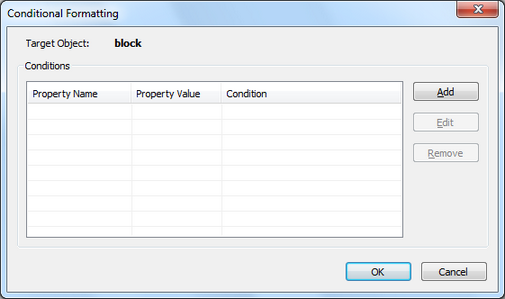
An example on apply conditional formatting can be found under the How To... section.