|
New Task |




|
In order to create a new Tasks File, you have to access the Project's Settings page. From the Document Production Task section, select the New Task File button which will open the New Tasks page.
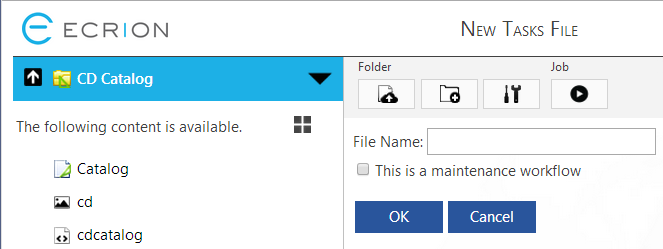
Figure 1: The New Task page.
In the File Name section you have to insert the desired name for the task. Select the OK button and you can start working and managing the task. If you are going to be creating a maintenance workflow make sure to select the check box indicating this.