|
Environment |




|
Because the production of enterprise communications (emails, PDF's, website pages, and more...) can be a multi-tiered and rather large project for any organization, it is often necessary that measures are taken to separate such projects into stages or by department.
The journey that any document or document asset may travel to reach production can involve countless steps of editing, reviewing, testing, and approval. By setting up Environments in your Ecrion Omni System instance, you can separate, manage, and document each step in this journey to make your projects production worthy. The use of Environments not only provides sequential structure to your project management needs, but can also serve as department differentiators across your organization as well.
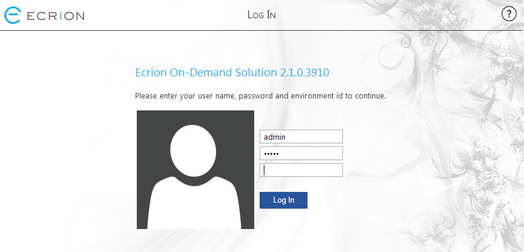
Figure 1: The Ecrion Omni System welcome screen requests for the Environment ID to log in.
How It Works
To demonstrate the concept of setting up Environments in Ecrion Omni System, we'll use a basic example of the generation of a monthly billing statement. Let's imagine that we have a team of five employees working on every aspect of this project from data collection to final print runs. Our billing statement production needs could contain images, multiple template assets like style sheets, reusable document content blocks, and other project assets. In order to properly manage the production of these statements we might set up Environments as follows:
| • | Development - This Environment is used by our template designer as well as our data design and SQL specialist. This environment is where template and data design changes are made. Any document asset modification here must pass through several steps before making the journey to production. Once initial testing is complete by the development team, a Package of the project is taken and published to the Staging and Testing Environment. |
| • | Staging and Testing - This Environment is used by two testers that run all projects through rigorous testing for output approval. Only when every project asset passes test production requirements as well as printing, will the project Package be moved to the next Environment. If any issues should occur during testing, the staging and testing team will send the push the Project back to the Development Environment. |
| • | Production - Any project Package that passes the rigorous testing in the Staging and Testing Environment, will be published to the Production Environment. This will be our live production environment which uses Ecrion Omni System Scheduling and other automated procedures to produce our monthly billing statements. |
Important Notes About Environments
How you choose to structure your organization's document production projects is often dependent upon your particular needs. The above example only demonstrates the use of Environments to secure changes and provide structure in the one particular production project. However, you may wish to set up an Environments for each internal department or some other capacity.
Setting up Environments in Ecrion Omni System is an administrative functionality only and must be completed by the Ecrion Omni System System Administrator.