|
Module |




|
Modules are primary components in the Ecrion Omni System platform. Functionalities in Ecrion Omni System are grouped and placed in Modules so you can easily select the desired Module to access all applicable features available to you.
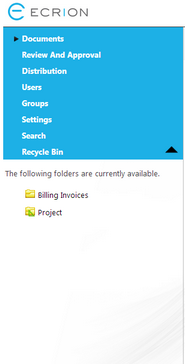
Figure 1: The Module Selection Menu in the Side Menu shows available Modules.
More on Modules
As Figure 1 demonstrates, the Side Menu shows a Module Selection menu in blue. In this menu, you will be able to navigate through and select the Module that you desire to access. Ecrion Omni System provides many Modules available to you depending upon the configured permissions, and the Ecrion Omni System System Administrator can modify the specific Modules that each user may have access to.
When selecting a Module, all related options will be displayed in the Side Menu and also other targeted information will be present in the Details Window.
You can learn more about the available options present in each Module, by visiting the Using Ecrion Omni System section of the help documentation.