|
System Adminstrator Setup Pages |




|
The System Administrator Pages can be accessed only by the Ecrion Omni System System Administrator. These pages have administrative functions and you can set various settings related to repositories administration and configuration.
As it can be seen in the picture below, in the Side Menu there are three pages from where the Administrator can change different settings:
1. Environment Setup Information - This page allows you to create Environments
2. Sysadmin Account - This page allows you to edit the Sysadmin account
3. Repository Information - In this page you can find information about the Repository and you are able to make several changes in the Repository
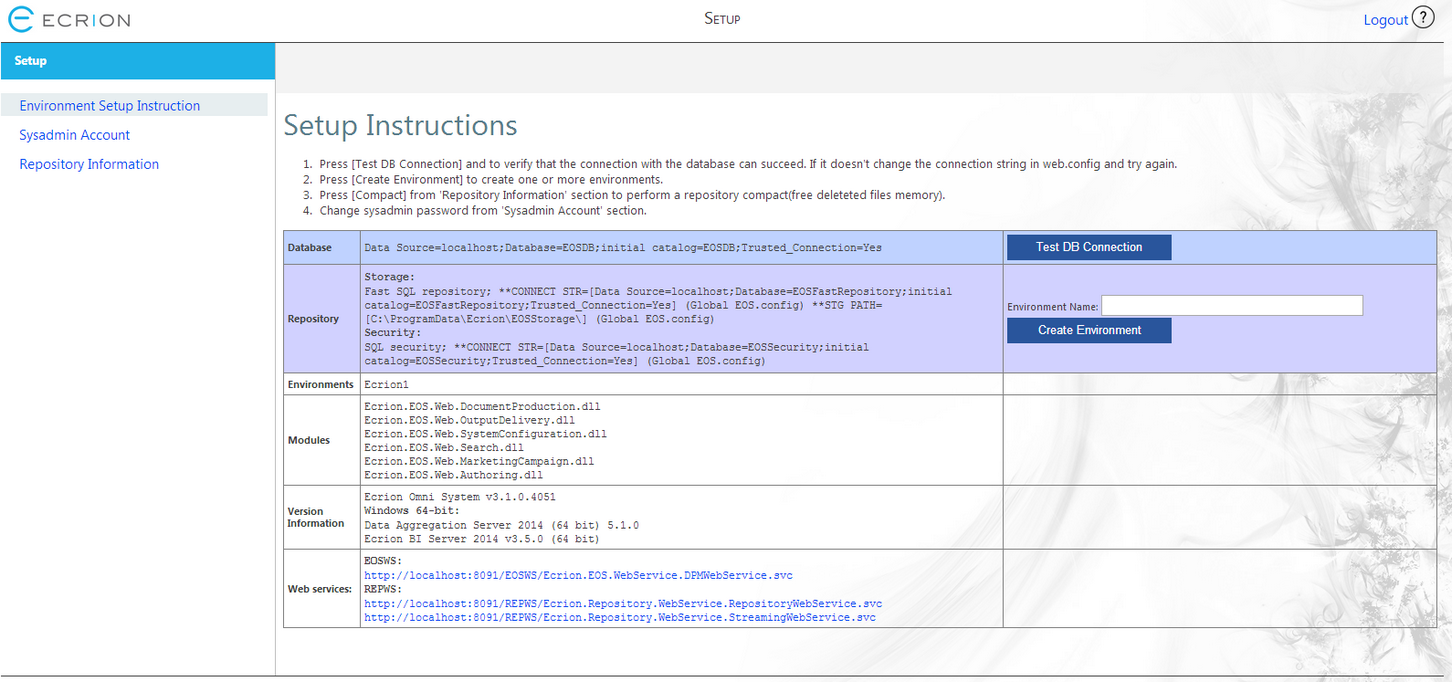
Figure 1: The System Administrator Setup Page.