|
System Adminstrator Account |




|
This page allows you to edit the "System Administrator Account".
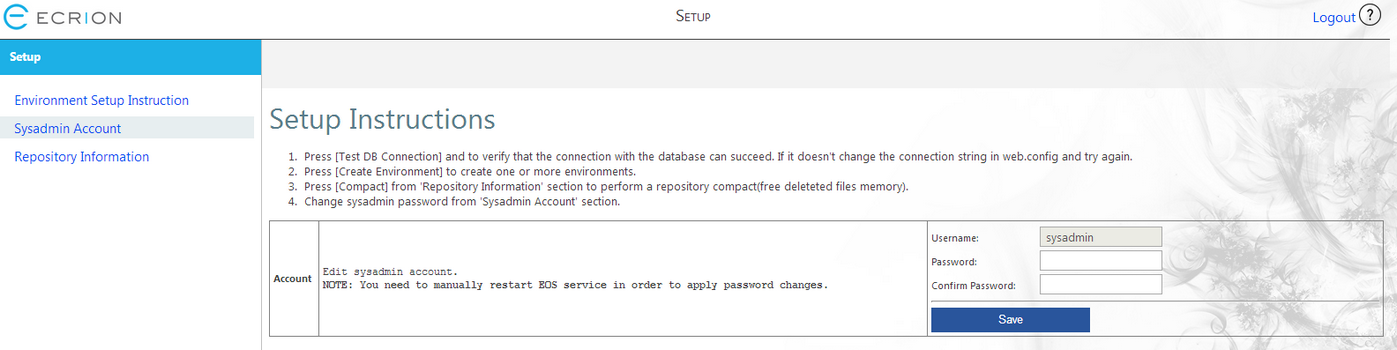
Figure 1: The System Administrator Account page.
In order to change the "Password" for the System Administrator Account, you have to insert the new password in the "Password" section. Then, you have to insert it again in the "Confirm Password" section. At last, for the changes to be kept, you have to select the "Save" button.