|
Repository Information |




|
In the Repository Information page you can find information about the Repository as well as make several changes to it.
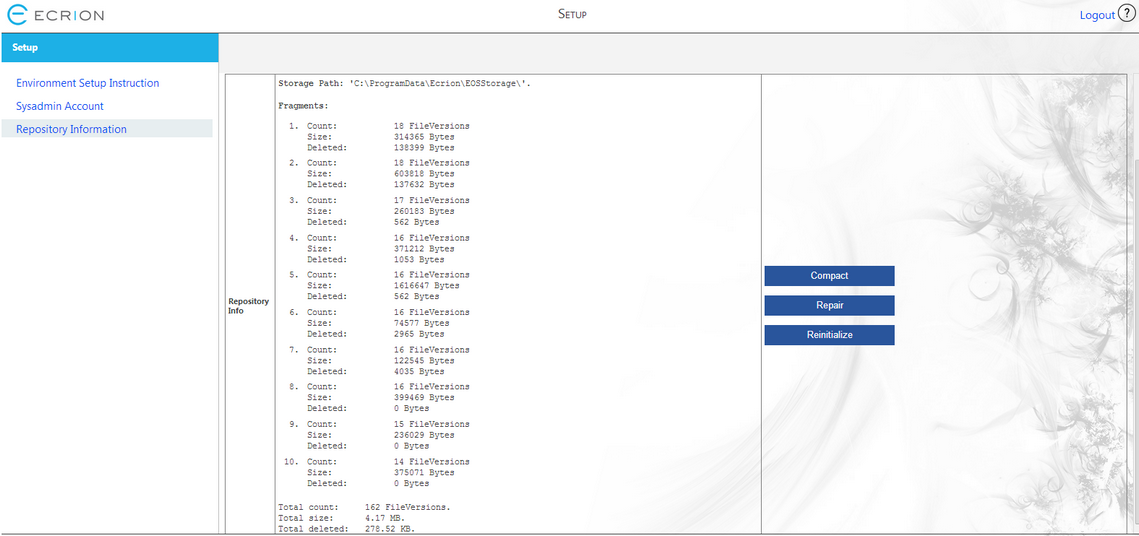
Figure 1: The Repository Information Page.
In the Repository Info section, information about the Repository is displayed, such as:
| • | At the top of the section you can see the "Storage Path" which displays the Path where the Repository data is stored. |
| • | Also, you can find information about Fragments. You can see how many File Versions are stored in every Fragment, the size of the files stored in the Repository and the size of the deleted files. |
| • | At the end of the "Repository Info" section you can see the "Total count" of the files in the Repository, the Total Size of the files and the Total Size of the deleted files. |
In the Repository Information page there are three buttons with different functions:
| 1. | Compact - This button allows you to Delete all the files that were marked as deleted by the users, but were not deleted from the Repository. When an user deletes a file, the file is only marked as deleted and it is removed when the System Administrator selects this option. |
| 2. | Repair - This button is used to Repair the files that were damaged. In case of a malfunction, this feature helps you to preserve as much information as possible. |
| 3. | Reinitialize - By selecting this button you will Delete all the files located in the Repository. |