|
Manage Repositories |




|
Overview: The Manage Repositories dialog allows the user to add a repository or to edit and delete an already configured one.
Accessing: This dialog can be displayed by selecting the Manage Repository button, located in the Source Control section, under the File tab.
Also, it can be opened by selecting the Manage Repositories button, located in the upper right corner of the Open Document dialog.
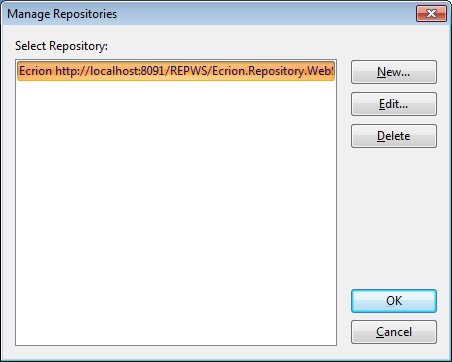
| • | Select Repository - a list of all the available repositories is displayed and the user can choose one by simply selecting it. |
| • | New - opens the Configure Repository dialog, where a new connection can be added. |
| • | Edit - opens the Configure Repository dialog, where an already existing connection can be edited. |
| • | Delete - removes the selected repository from the list. |