|
New Document |




|
Overview: The New Document dialog is the starting point in creating a new document.
Accessing: This dialog can be displayed in three ways:
| • | pressing CTRL + N |
| • | selecting the New button located in the upper left corner, above the ribbon |
| • | selecting the New option located under the File tab |
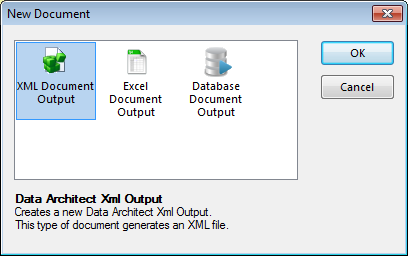
Data Architect supports three types of documents:
| • | XML Document Output - the resulting data is mapped to a generic XML file |
| • | Excel Document Output - the resulting data is mapped to a Microsoft Excel Spreadsheet |
| • | Database Document Output - the result is a SQL file |
See also: XML Output, Excel Output, Database Output