|
Insert Exception |




|
Overview: The Insert Exception dialog allows the user to insert an exception into the diagram.
Accessing: This dialog can be displayed by accessing the Exception button, located in the Functions group, under the Home tab.
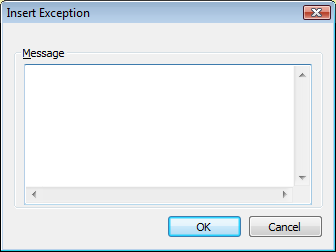
After the error message (that must be reported whenever the exception is thrown) is typed in, it will be displayed in Design View as follows:
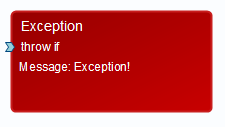
See Also: Exceptions