|
Unloading a Subdocument |




|
In the event that you wish to use a previously designed Subdocument as a starting point, but do not wish to have the template dependent upon that Subdocument, you can unload the Subdocument into your template.
1. In the Design Surface, select the Subdocument you wish to unload, and right click.
2. In the resulting contextual menu, select Unload Subdocument.
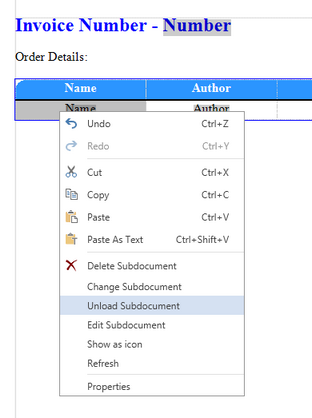
Figure 1: The Unload Subdocument option as accessed by right clicking.
3. The result of this action will actually unload all of the content from the Subdocument directly into your document template. This means that you can now edit this content as a part of your document template. Remember that edits you make here are not impacting the Subdocument, but now are a part of the template itself.
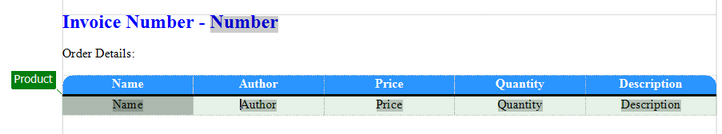
Figure 2: The content unloaded from the Subdocument is now editable in the template.