|
Understanding the Two Views Available |




|
When working in the Data Source Pane, you will notice your data can be displayed in two ways: Schema or Content. In this section of the help documentation, you can learn about the differences between these two data source views.
Schema View
Often, the data source contains a lot of content and it gets difficult to navigate through it in order to find a particular information.
The Schema View displays the structure of the data source, instead of the content of each individual element.
Simply select the Schema tab from the Data Source Pane to view the schema of your data source.
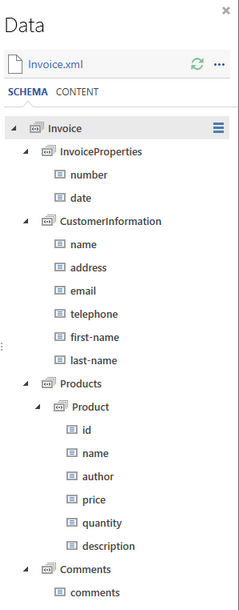
Figure 1: The Schema View from the Data Source Pane provides the data structure without displaying the content.
Content View
The Content View is available in the Data Source Pane to provide you with the capability to view all of the data content present in your data source. This means, for example, that you will have the capability to view individual elements part of a repeating element sequence.
It is very important for purposes like testing conditional sections, where you will want to see a specific example of something that should be displayed based upon a specific value found in your data source.
Another key benefit of viewing your data in Content View is that you have the capability to edit the data source content directly in the Publisher. You can learn more about this feature in the How to Edit Your Data Source section of the help documentation.
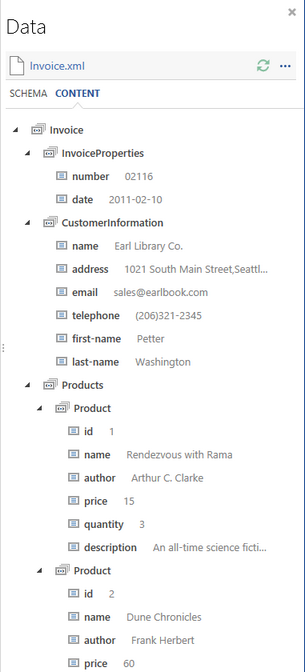
Figure 2: The content of the data source is displayed and available for editing in the Content View.