|
Showing or Hiding Captions |




|
You can turn captions on or off from your chart by following the instructions provided below.
1. Double click on your chart in the Design Surface to launch the Properties Pane.
2. Select the Layout Menu at the top of the pane. In the Labels Group, you can toggle the Show Captions option on or off by selecting.

Figure 1: The Show Captions option can be toggled on or off.
3. In the Design Surface, your chart will update to reflect this adjustment removing the captions or adding accordingly.
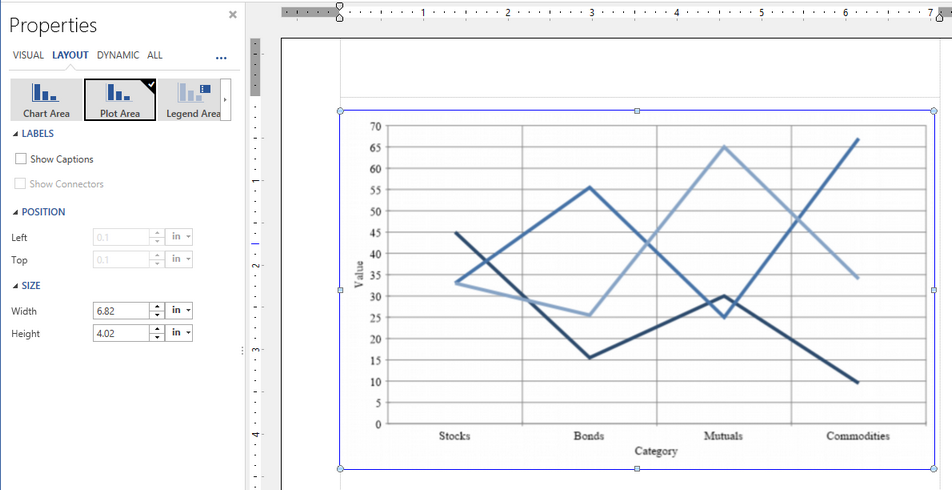
Figure 2: The captions are toggled off in the Properties Pane and adjusted in the Design Surface.