|
Legend Display and Placement |




|
To enable the Legend or configure the location of the legend, follow the instruction provided below.
1. Double click on your chart in the Design Surface to launch the Properties Pane.
2. Select the Layout Menu at the top of the pane.
3. Select Legend Area from available area selections.
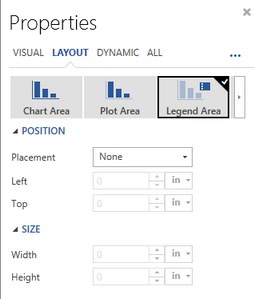
Figure 1: The Legend area is selected in the Layout Menu.
4. You can enable the legend to be shown by selecting the Placement Menu and choosing where your legend will be located.
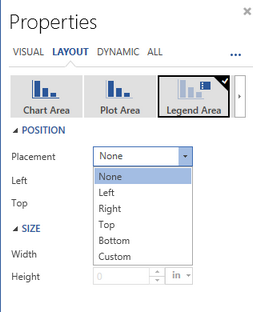
Figure 2: The Bottom placement is selected.
5. To remove the legend, simply select None.
6. Additionally, you can place your legend in a custom location by selecting Custom and specifying values for Left and Top displacement to adjust your legend to the correct location.
7. Your adjustments to the legend will be reflected in the Design Surface.
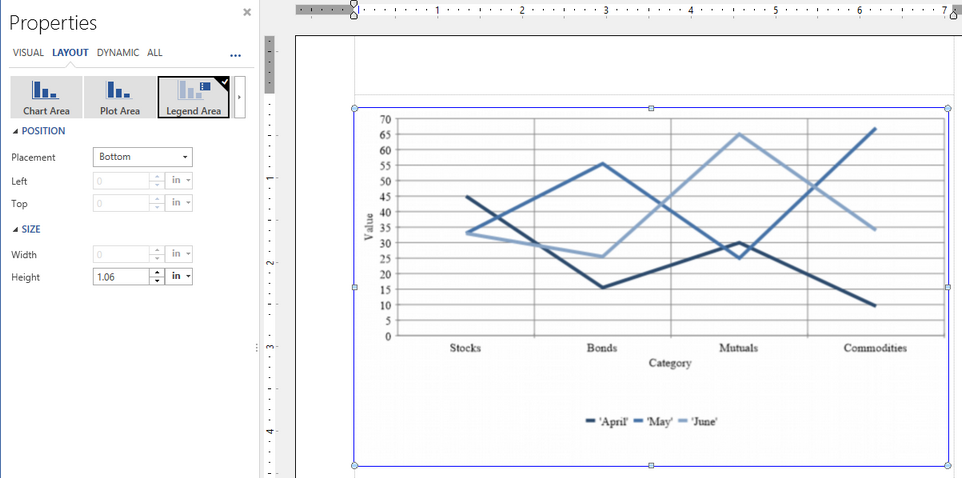
Figure 3: The legend is enabled and placed at the bottom of the chart.