|
Pagination Pane |




|
The Pagination Pane is a very useful menu, that provides you access to all the pagination features, including to your designed Layouts and Page Sets.
1. To enable the Pagination Pane, choose the Pagination button located in the View Tab.
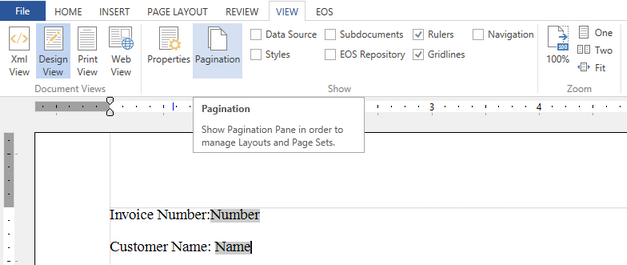
Figure 1: The Pagination button in the Ribbon will display the Pagination Pane.
2. In the Pagination Pane, you will see a list with all of your Layouts and Page Sets under each tab. To add a new item, simply use the Add new layout or Add new page set buttons. To edit existing Layouts and Page Sets, select the item in the Pagination Pane, then choose the Options Menu located to the right to explore more options. For more information on working with the Pagination Pane please view Pagination.
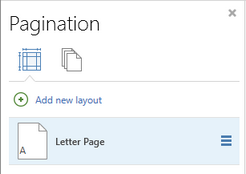
Figure 2: The Pagination Pane provides quick access to editing or creating Page Sets and Layouts.