|
Gridlines |




|
Gridlines are visual references used for positioning objects on the page in the Design Surface. They are typically useful when referencing the different regions of the document, as well as when using tables to position content on the page with no table formatting.
To toggle Gridlines on or off, select the Gridlines check box located under the View Tab, in the Ribbon.
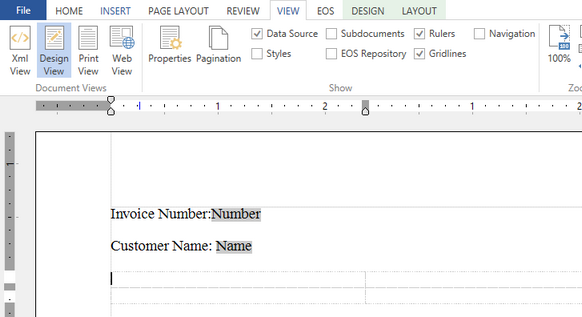
Figure 1: The Gridlines option located in the View Tab.
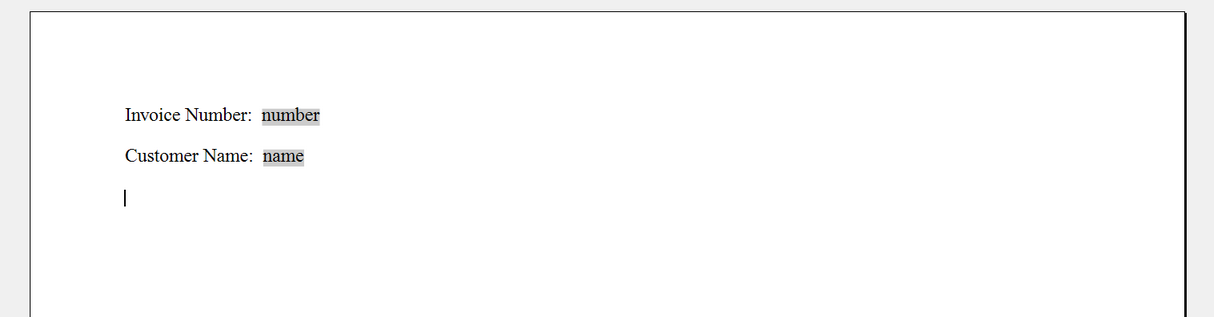
Figure 2: The document is viewed in the Design Surface with no gridlines.
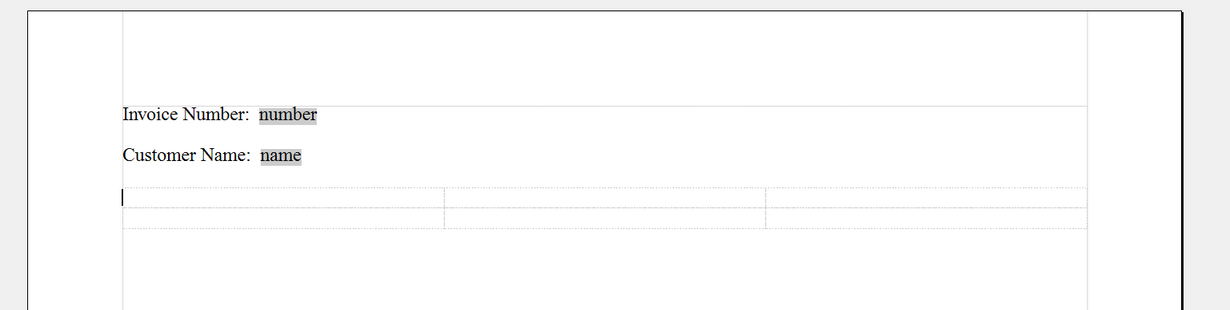
Figure 3: The document is viewed in the Design Surface with gridlines enabled.