|
Rulers |




|
Rulers are helpful when working with items such as paragraphs, tables, or columns. They provide not only visual guidelines for the layout when designing your template, but also enable you to create new indents by dragging and dropping them. A common example of ruler usage is when changing the column width in tables.
1. Enable Rulers by selecting the Rulers Check Box located under the View Tab, in the Ribbon.
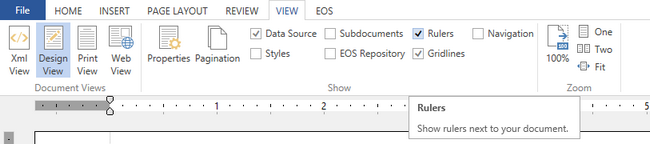
Figure 1: Rulers are enabled by selecting the Rulers option from the View tab.
2. You will notice in the Design Surface that rulers are now displayed.
3. You can modify the positioning of objects on the page by dragging the Ruler selectors to new positions and see how it affects your content.