|
Creating a New Layout |




|
There are a couple of ways to create a new Page Layout.
Page Layout Tab
In the Ribbon, locate the Page Layout Tab. In the Layouts Group, select Add Page Layout.
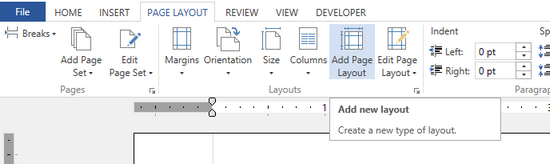
Figure 1: The Add Page Layout button as located in the Page Layout Tab.
View Tab
In the Ribbon, locate the View Tab and select the Pagination button. In the Pagination Pane select New Layout.
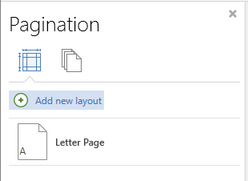
Figure 2: The New Layout button is selected in the Pagination Pane.
You will now have access to the New Page Layout Pane to begin your setup of your layout. You will need to follow the instructions provided in the following two links below to configure both Page and Region properties for your Layout.
Set Up Page Properties - Learn about available options in the New Layout Pane for page properties.
Set Region Properties - Learn about using the Regions menu to modify the different layout regions and their properties.