|
Changing Layout Margins |




|
To change the Margins of your layout, follow the instructions provided below. Remember that the options available to you in the Ribbon will be specific the current layout being addressed.
1. In the Page Layout Tab of the Ribbon, select Margins. You can select from two available default options: Normal and Narrow. These options will automatically adjust the layout properties for you.
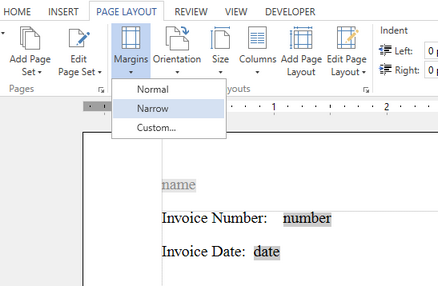
Figure 1: The Margins button in the Page Layout Tab provides quick options.
2. If you would like to customize your Margins, select Custom. This will launch the Edit Layout Pane.
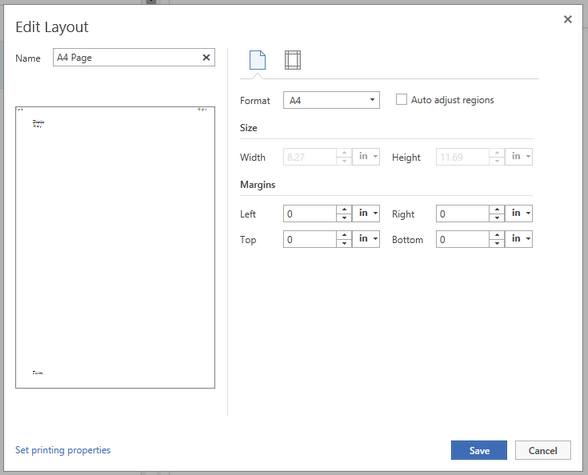
Figure 2: The Edit Layout Dialog allows for page and region margins to be configured.
3. If you wish to change the Page Margins, use the Page Menu to specify margins in the provided boxes for left, right, top, and bottom.
4. If you wish to modify the extent of side regions, select the Regions Menu at the top of the Dialog. You can learn more about modifying these options in the Set Region Properties section.