|
Applying Cell Padding |




|
You may wish to control the padding within any given table object. This is most often the case when you are trying to control content distance from the edge of table items. Follow the instructions provided below to adjust table padding.
How to Adjust Padding
1. Place your cursor in the desired table cell to edit. Multiple cells can be selected for application by holding down the shift key and selecting the initial cell and then the last cell in a sequence.
2. Select the Cell Margins button in the Layout Tab tn the Ribbon and the Properties Pane will be launched.
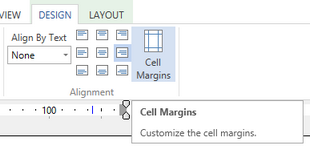
Figure 1: The Cell Margins button will launch the Properties Pane.
3. In the Margins Group, select the appropriate measurement unit from the drop down menus and manually type the desired value to apply your padding. Hit enter to apply your adjustments.
4. You will notice in the Design Surface that the padding is applied accordingly.

Figure 2: The padding is applied to the table cell.