|
Adjusting Page Size |




|
To adjust the page size of your Layout, follow the instructions provided below.
1. In the Page Layout Tab of the Ribbon, select the Size button to reveal a list of standard options. You can select from available default options to apply, or you can select Custom to define your custom page size dimensions. This will launch the Edit Layout Dialog.
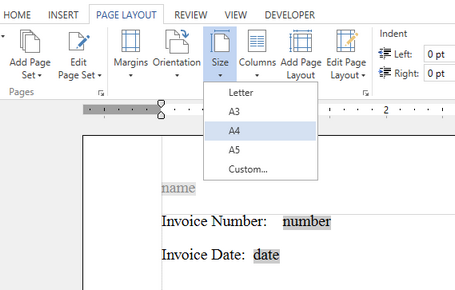
Figure 1: The Size button provides default page dimension options.
2. Select Custom from the Format selection drop down menu.
3. Define your custom dimensions by manually adding value and measurement unit in the provided boxes for Width and Height. Notice that the preview image will update as you specify your dimensions.
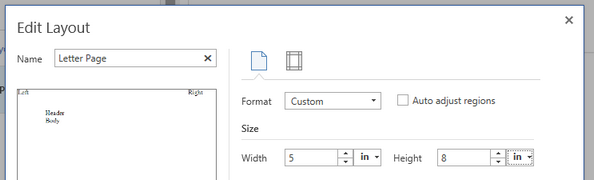
Figure 2: Custom dimensions are specified for the Layout.
4. When you are satisfied with your adjustments, select Save to apply your changes to the Layout.