|
Using the Dimensions Dialog |


|
The Dimensions Dialog is a useful menu assisting you to connect to and access your data for inclusion in your BI Dashboards. You will need to use this dialog to configure your BI Server, connect to an In-Memory Database, and view your data for quality understanding of the values that reside within. This section will help you understand how to use this dialog to accomplish these objectives.
Configuring a Server - Set up a connection to your BI Server and connect to an In-Memory Database.
Preview Table Data - Preview your data to gain a better understanding for widget configuration.
Displayed Information - Learn about the information that is displayed in the Dimensions Dialog.
Tutorials
Connecting to and Working with an In-Memory Database - In this video you will learn about the first step in designing your dashboard. Topics include connecting to a BI server, selecting an in-memory database, how to view data represented in available tables, and how to change your data connection.
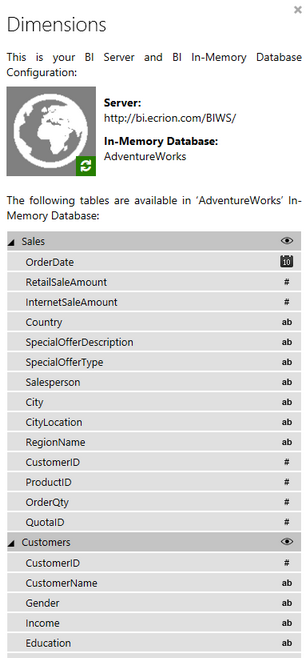
Figure 1: The Dimensions Dialog displays server, in-memory database, and specific table information.