|
Java Example: Accessing the XF Web Service |




|
To import a web service in Eclipse the next steps must be followed:
1. A new JAVA project must be created in Eclipse
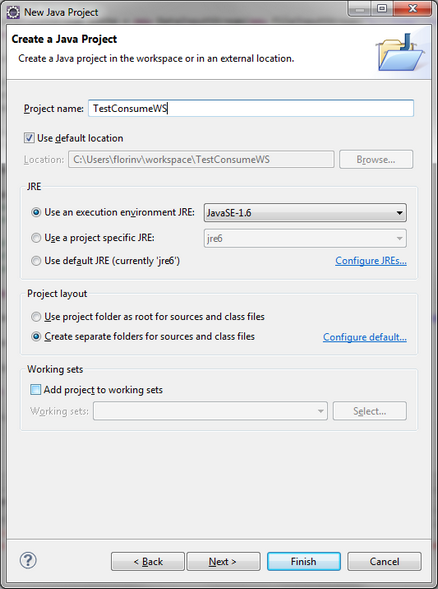
2. The source must be right clicked and the New/Other option chosen. Then the Web Service Client must be selected.
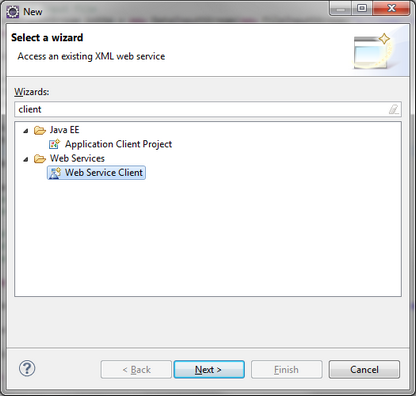
3. The service definition (WSDL) url must be set.
For example: http://localhost/XFWS/ecrion/services/xfws.asmx?wsdl
Note:
| · | It does not matter if the XF Web Service is hosted in IIS or Tomcat. |
4. Eclipse will generate proxy classes for the web service. The web service is ready to be used.
Here is a sample web service program that will convert a DOCX file to a PDF using the XF Rendering Server Web Service:
import com.ecrion.www.xfws._2_0.*;
import javax.xml.bind.*;
import java.io.*;
public class Program
{
public static void main(String[] args)
{
try
{
// Read input file
DataInputStream inStm = new DataInputStream(new FileInputStream("c:\\temp\\test.docx"));
byte[] documentBytes = new byte[inStm.available()];
inStm.readFully(documentBytes);
XfwsLocator locator = new XfwsLocator();
XfwsSoap engine = (XfwsSoap)locator.getPort(XfwsSoap.class);
XmlDataSource ds = new XmlDataSource();
ds.setContent(DatatypeConverter.printBase64Binary(documentBytes));
ds.setFormat(InputFormat.DocX);
RenderingParameters parameters = new RenderingParameters();
parameters.setOutputFormat(OutputFormat.PDF);
byte[] result = engine.render(ds, parameters);
DataOutputStream outStm = new DataOutputStream(new FileOutputStream("c:\\temp\\test.pdf"));
outStm.write(result);
System.out.println("Finished");
}
catch (Exception e)
{
e.printStackTrace();
}
}
}
Example 1: Converting DOCX to PDF using XF Web Service
Notes:
| · | ds.setFormat(InputFormat.XML) - is used for XML/XFD input |
| · | parameters.setTemplate() - is used for specifying the template |
ServerDocumentTemplate template = new ServerDocumentTemplate();
template.setID("Sample:Invoice.xfd");
parameters.setTemplate(template);
Example 2: Converting XML to PDF using XF Web Service
Notes:
| · | XF Web Service can use both server and local templates to convert XML to PDF. |
| · | Local templates must be first installed in the Management Console under XF Rendering Server > Server Templates before using them. Also, the template's ID must be known. In the above example, "Sample:Invoice.xfd" was used, which can be found in XF Rendering Server's sample files after installing it. |