|
Editing Hot Folders |




|
Hot Folder Properties dialog is displayed when creating a new Hot Folder and choosing the XF Rendering Server Processor or when editing an already created XF Rendering Server Hot Folder.
The following sections are available:
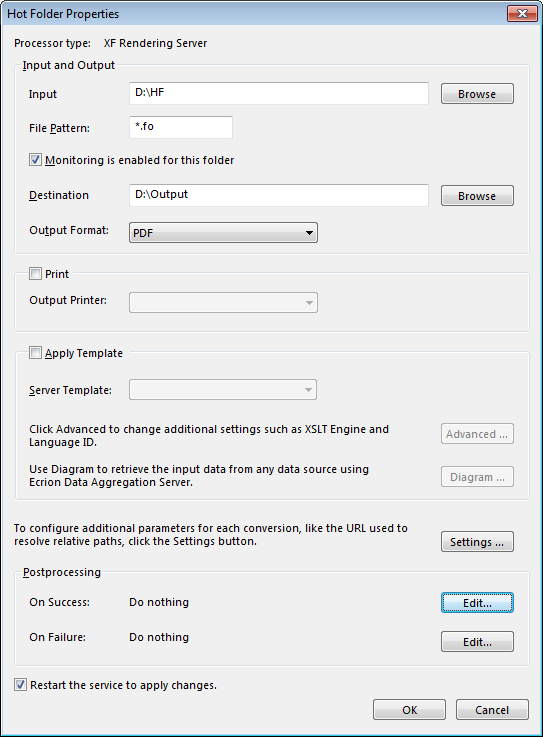
Notes:
| · | The Input, Destination and File Pattern fields are mandatory. |
| · | In order for the changes to take effect, the server must be restarted. This can be done manually or automatically by selecting the Restart the service to apply changes option after modifying a value. |