|
Adding Hot Folders |




|
Adding a new Hot Folder requires the user to first select the Processor Type and then configure the Hot Folder Properties depending on the service being used.
To add a new Hot Folder, the user must select the Add button located at the right side of the Hot Folders window.
The Processor Type dialog will be displayed, where the user can choose the server application that will process the files. The available servers are Data Aggregation Server and XF Rendering Server.
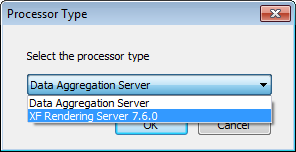
After the server has been chosen, the Hot Folder Properties dialog will be displayed.