|
Postprocessing |




|
The Postprocessing section allows the user the possibility to define certain actions when the input file's rendering has been successful or has failed.
The actions available for both scenarios are the same and must be defined by the user. If no action is defined, by default no modification will be done to the files.
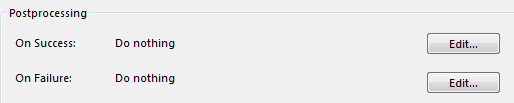
When the Edit button is selected, the Actions dialog will be displayed, allowing the user to Add, Remove, Edit, Move Up or Move Down the actions.
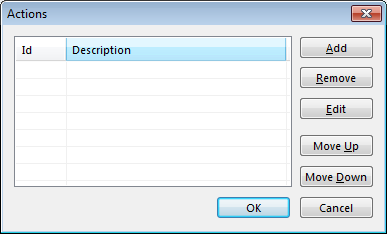
If the Add or Edit buttons are selected, the Edit Action dialog will be displayed, allowing to define the actions that will take place if the file succeeded or failed rendering.
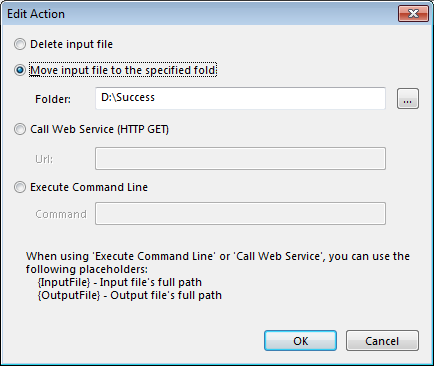
Different actions can be defined and the input files can be deleted, moved etc.