|
Dispatcher/Worker Configuration |




|
XF Rendering Server allows the user to install more than one application version. This means that one of the servers will be the Dispatcher and the rest will be assigned as Workers.
All server versions can be configured, setting the Port, Backlog and IP Address.
Note:
| · | The IP Address can only be set for the Dispatcher. |
The Dispatcher will monitor the given IP address and port for incoming rendering requests.
If the IP address is modified, the server will listen only on specific network interfaces.
Changing the port may be required if there is a port conflict (other applications that are listening to the same port).
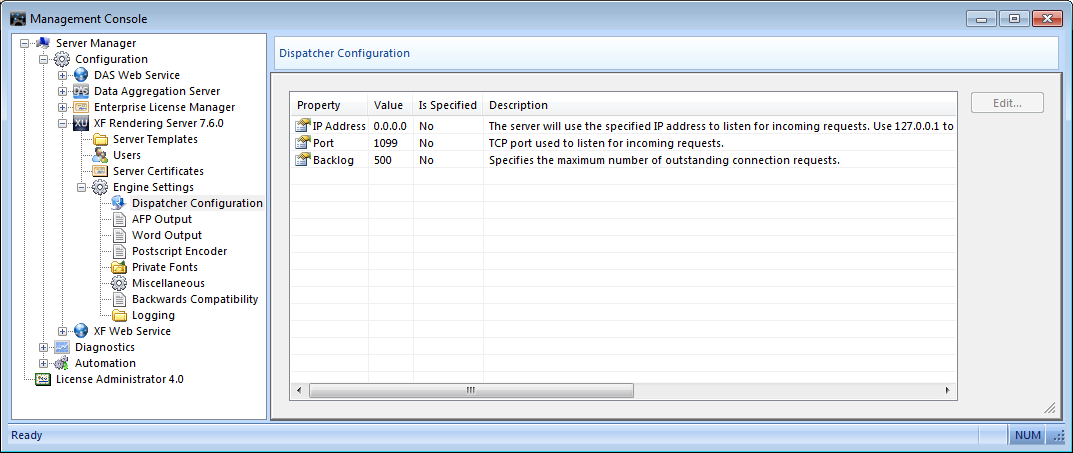
Any property can be changed by double-clicking on it.
Editing an IP Address:
This dialog box can be used for changing an IP address. If all network interfaces on the current computer must be monitored, the value must be 0.0.0.0
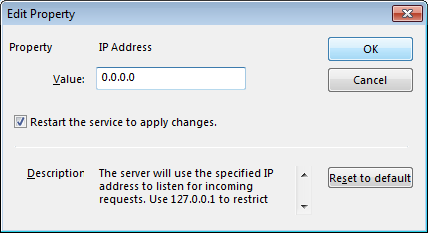
Editing the Port:
This dialog box must be used for changing the port.
Note:
| · | The Port value must be between 1000 and 65535. The default value is 1099. |
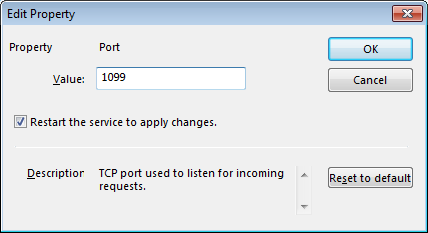
Editing the Backlog:
This dialog box can be used changing the backlog's value.
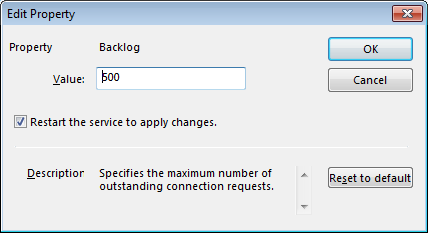
| · | Reset to default - Reset the property to it's default value. |
Note:
| · | In order for the changes to take effect, the server must be restarted. This can be done manually or automatically by selecting the Restart the service to apply changes option after modifying a value. |
More information about how to install and configure the Worker and Dispatcher is available on the Side by Side Installation page.