|
Set Parent |




|
Overview: The parent set feature establishes the repetition of a dynamic element in accordance to another such element, a "parent" one. As such, the "child" element is repeated every time the "parent" is repeated.
It is easier, in this case, to work with tables for which "children" tables can be inserted.
Accessing: The Set Parent button located in the Rows & Columns group under the Layout contextual tab must be selected in order to display the dialog.
There can be multiple rows that qualify as a "parent" for the current row and the Row Parent Set field offers the user the possibility to chosen the desired one.
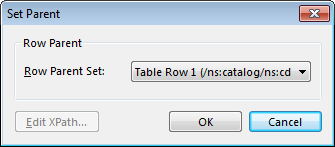
After the "parent row" is set and the OK button selected, an warning message is displayed, informing the user that the context has been changed for the current row.
If the "child" row is a dynamic (repeating) row, the context must be manually updated by selecting the Edit XPath button, which opens the Edit Expression dialog.
Note:
| • | It is compulsory for a "parent" row to be a dynamic row, repeated after a set of nodes from the XML data source. A static row can not be qualified as a "parent". |
| • | The "child" row can be either static or dynamic. |
An example on how to use Parent Set can be found under the How To... section.