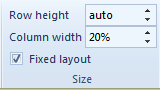|
Layout |




|
The Layout tab offers functionality related to setting up the layout of the table such as deleting the table, row insertion, column insertion and similar functions.
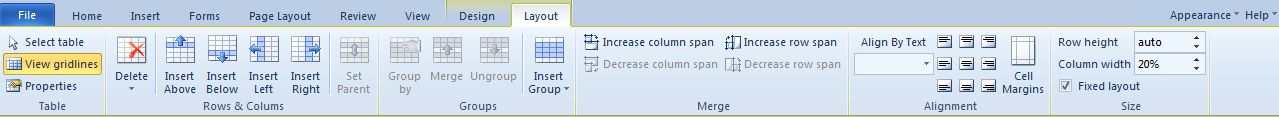
The following groups are available in this tab:
| ► | Table |
This group offers options regarding table selection, viewing of its properties or displaying its gridlines when editing.
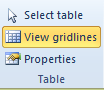
| ► | Rows & Columns |
This group offers quick access to buttons which help the user insert columns\rows or delete them.
Also, a parent can be set for a row using the Set Parent option. The parent can only be a Repeating Row. The child row will be displayed each time the parent row is repeated.
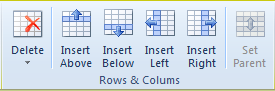
| ► | Groups |
This group allows the user to insert groups into a table, group by, merge and ungroup. An example of how to use this features is shown here.
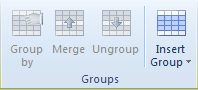
| ► | Merge |
This group offers different table manipulation options by allowing the user to increase or decrease row or column spans.
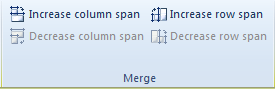
| ► | Alignment |
This group helps setting cell alignment and the distance that text is allowed to have to the margins of the cell.
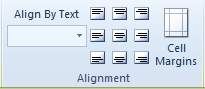
| ► | Size |
This group provides settings for the row height and column width. If the Fixed Layout option is selected, the columns will all have the same width.