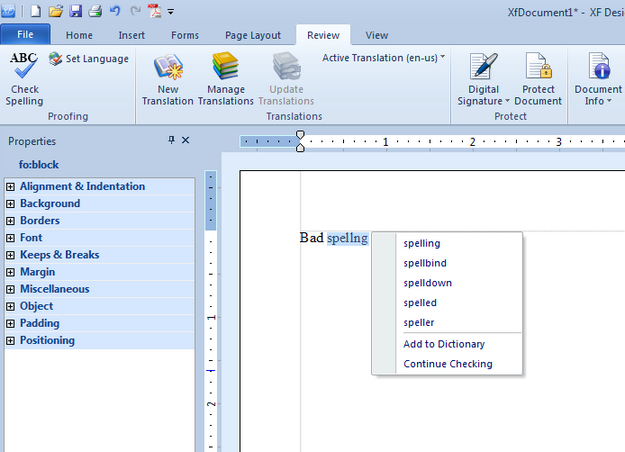|
Set Language |




|
Overview: The dialog allows the user to select the languages that will be used for spell checking the document.
Accessing: To display the dialog, the Check Spelling button located in the Proofing group under the Review Tab must be selected.
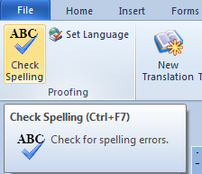
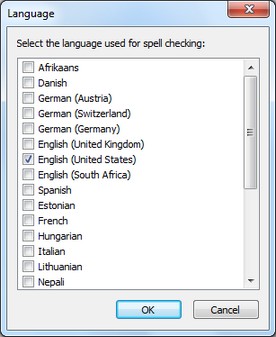
The checked languages will be the ones used for spell checking.
To start spell checking, the Check Spelling button must be selected or Ctrl+F7 pressed. This action will select the next misspelled word from the current cursor position and show suggestions for correcting it.