|
Parameters |




|
Overview: This dialog can be used for adding parameters with values that will be set from outside the document when rendering it.
Accessing: To display this dialog, the Parameters button located in the Template group under the Review tab must be selected.
Parameters can also be used for sub-documents. When embedding a sub-document in a document, these parameters will be parsed to the document too.
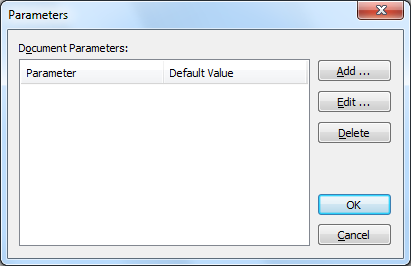
To add/edit a parameter the Add/Edit buttons must be selected.