|
Printing Properties |




|
Overview: This dialog can be used for specifying printing options to the document.
Accessing: To display this dialog, the Printing Options button located in the Printing group under the Page Layout tab must be selected.
Note:
| • | Printing options can be applied only to page sequences. To specify printing options, first a page sequence from the list displayed in the left side of the dialog must be selected. |
XF Designer supports the following printing options (displayed in the right side of the dialog box):
| • | Copy Count -specifies the number of copies printed |
| • | Input Tray - specifies the index of the input tray used |
| • | Output Tray - specifies the index of the output tray used |
| • | Media Color - string identifier for the color of the medium (available only for PostScript output format) |
| • | Duplex - specifies whether this page sequence will be printed in duplex mode. |
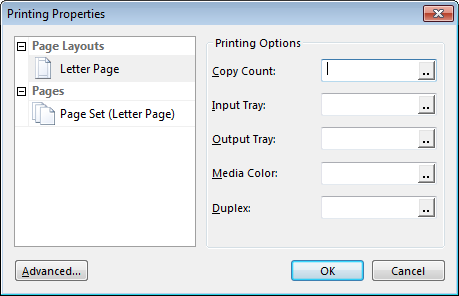
If the user needs to insert specific printer code, the Advanced Printing dialog can be used. This code can be used only for PostScript output format.