|
Managing Styles |




|
Among applying styles already implemented in the .css file, XF Designer provides the possibility of creating, modifying or removing styles from the .css file.
In order to manage styles in the .css file, the Manage Styles option accessed through the Change Style button located in the Styles group under the Home tab must be selected.
This action will display the Manage Styles dialog box.
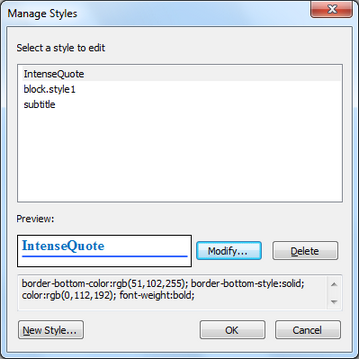
In this dialog the user will find all classes available in the .css file, a preview of the style applied to the name of the class, the properties contained in the selected class and options for creating, modifying or deleting styles.
Creating a new style
To create a new style the New Style.. button must be selected and the Add style dialog will be displayed. Here the user can set the name and the type of style (the element the style applies to) and formatting options (attributes). Also, a preview that exemplifies the new changes on a text is displayed.
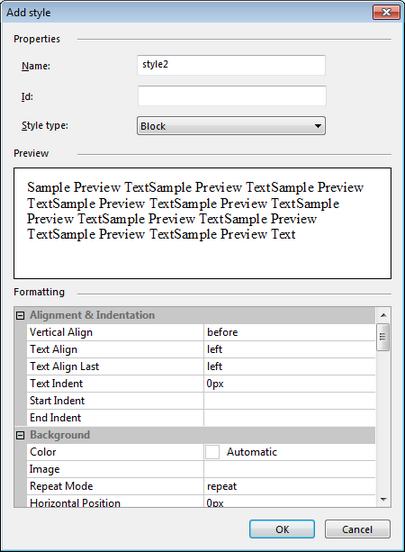
Modifying a style
To modify an already existing style, the style must be selected from the Manage Styles dialog box and the Modify... button pressed.
In the Edit style dialog box the user can change formatting options and preview the style applied to a sample text.
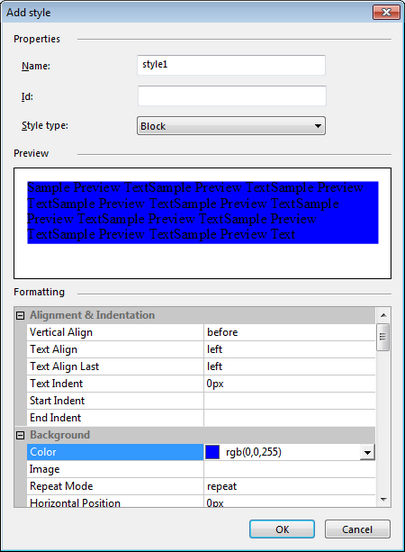
Deleting a style
To delete a style from the .css file the Delete button located in the Manage Styles dialog must be selected.
Note: All the changes (creating, modifying or removing a style) listed above will be saved in the .css file.