|
Manage Styles |




|
Overview: This dialog can be used for modifying the .css file (create, modify or remove styles).
Accessing: To display this dialog, firstly the Change Styles button located in the Styles group under Home tab must be selected and then the Manage Styles button.
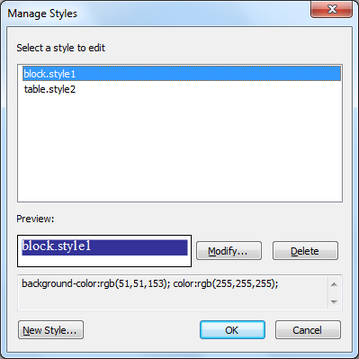
This dialog provides the user with:
- a list of the available styles
- a preview of the selected style applied on the name of the class
- the attributes contained in the class
- buttons for creating, modifying and deleting styles from the assigned .css file.
An example on how to apply style to a document can be found under the How To... section.