Overview: This dialog can be used for configuring XF Designer 2013.
Accessing: To display the dialog, first the File tab must be accessed and then the Options button, located at the lower left of the displayed menu, must be selected.
General
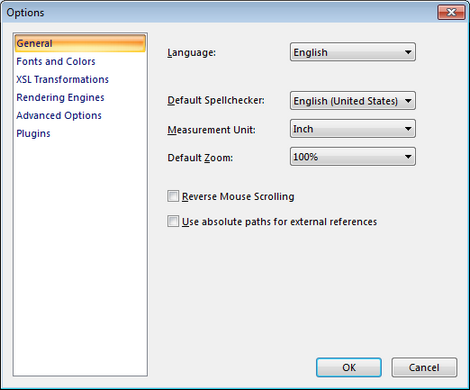
| • | Language - specifies the language for the document, applicable in the view modes (Design, XML and Print Layout). |
| • | Default Spellchecker - specifies the default spellchecker for the document, applicable in the Design View. |
| • | Measurement Unit - specifies the unit measure for the document, applicable in the view modes. The available formats are: inch, pixel, point, millimeter and centimeter. |
| • | Default Zoom - specifies the default zoom factor to be activated when opening a document in Design or Print Layout view modes. |
| • | Reverse mouse scrolling -inverts the mouse wheel's direction. |
| • | Use absolute paths for external references - selecting this option enables absolute paths for external references. If this option in unchecked, relative paths will be used. |
Note:
| • | If the Use absolute paths for external references option is unchecked, relative paths will be used only after saving the document. |
Fonts and Colors
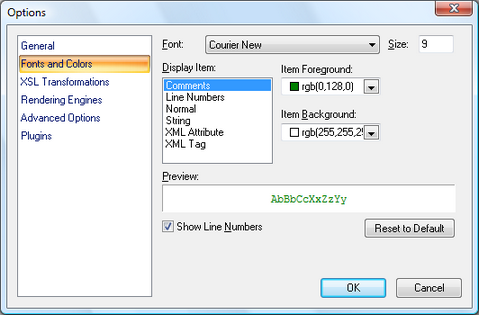
The document can be customized in the text editor mode by applying Font and Size properties.
Also, the Display Item group can be used for assigning color properties: after the item is selected, the Item Foreground and Item Background options can be used.
The Show Line Numbers box enables numbered lines in XML View.
XSL Transformations
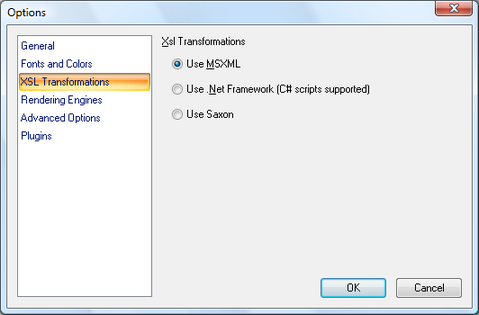
The parser that will be used when running XSL Transformations can be set from the following: MSXML, .Net Framework and Saxon.
Rendering Engines
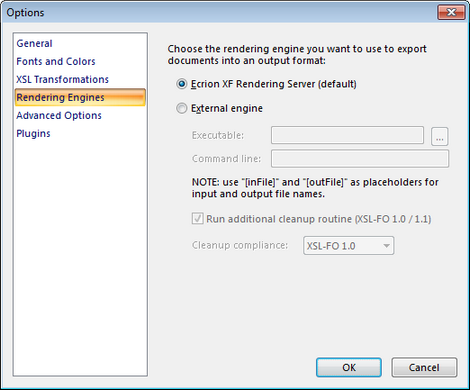
The rendering engine to be used can be set as an Internal Engine(default) or External Engine.
If an external engine is used, the executable must be selected and the command line typed in.
Advanced Options
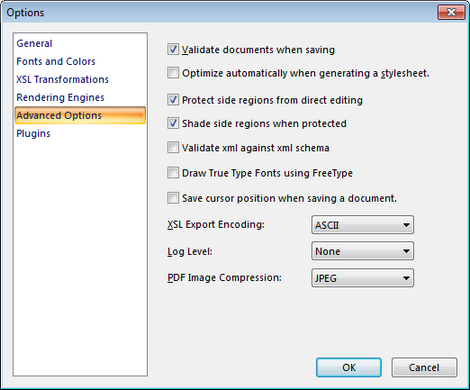
| • | Validate documents when saving - automatically signals mistakes when saving an XML document. |
| • | Optimize automatically when generating a stylesheet - calls the "Optimize XML source" option. |
| • | Protect side regions from direct editing - prevents direct editing of the side regions. |
| • | Shade side regions when protected - shades the side regions when the document is protected. |
| • | Validate xml against xml schema - validates the xml data source to correspond with the xml schema file. |
| • | Draw True Type Fonts using FreeType - draws the TrueType fonts using FreeType. |
| • | Save cursor position when saving a document: saves the cursor's position when exiting a document and remembers it when reopening it. |
| • | XSL Export Encoding - the available export encodings are ASCII and UTF-8. |
| • | Log Level - a level can be set for the log - Normal, Debug, All or None. The default log folder is: C:\ProgramData\Ecrion\Log |
| • | PDF Image Compression- defines the PDF image compression as JPEG or FLAT. |
Plugins
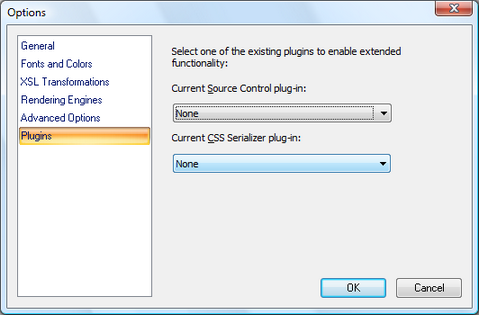
The plug-in used for the Source Control provider and CSS Serializer can be chosen from this dialog.
In XF Designer, the available plug-in for exporting documents is FOP Cleaner.
|



