|
External Engines |




|
To render XSL-FO documents in various formats, XF Designer uses the same engine as our server product, Ecrion XF Rendering Server.
To use other XSL-FO formatting engines, the user must access the External Engine option located in the Options dialog.
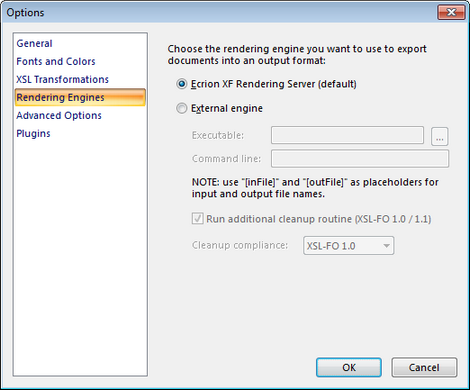
To configure an external engine [inFile] must be used as a placeholder for the XSL-FO input sent to the engine and [outFile] as a placeholder for the output file that the engine must generate.
For example, if the command line for the rendering engine is:
c:\my-xslfo-engine\run.bat -fo c:\inputFile.fo -pdf c:\outputFile.pdf
then, c:\my-xslfo-engine\run.bat must be inserted in the Executable field and -fo [inFile] -pdf [outFile] in the Command Line field.
External Engine Module (EEM)
Other rendering engines may not support all the features that the Ecrion engine has.
In order to avoid eventual errors in generating documents using external engines, Ecrion provides an optional plug-in named External Engine Module which prepares the XSL templates exported from XF Designer by erasing all the unsupported elements.
A separate "EEM license" is required in order to enable this functionality.