|
Edit Media Parameter |




|
Overview: This dialog is used for adding media objects parameters and editing them.
Accessing: The dialog can be displayed by following steps:
| • | the Media Object button located in the Graphics group under the Insert tab must be selected. |
| • | the Insert Media Object dialog will be displayed. |
| • | selecting the Add button will display the Edit Media Parameter dialog |
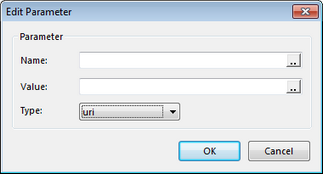
There are two types of parameters: uri and player. The Flash documentation page offers more detailed information about parameters and their meanings.
Managing media objects and parameters is described here.