|
Insert Media Object |




|
Overview: XF Designer 2013 supports adding media objects like Flash to outputs that support it, like PDF and HTML.
Accessing: To display the dialog, the Media Object button located in the Graphics group under the Insert tab must be selected.
To insert a media object in a PDF file, a SWF file and an image used for previewing are needed.
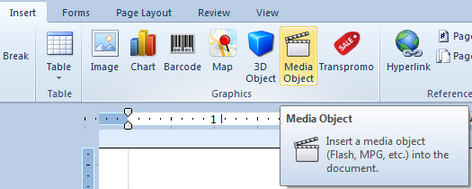
A dialog will pop up allowing the user to select the input .swf file and the preview file shown in the PDF before activating the media object.
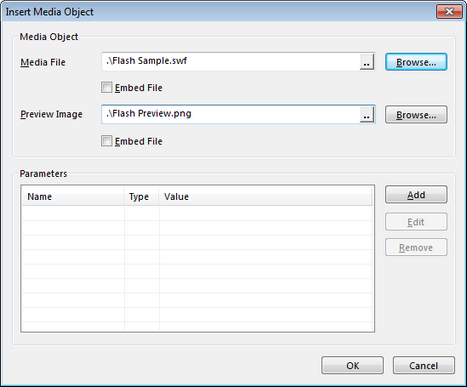
Also, parameters can be added to media objects:
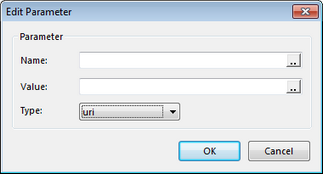
There are two types of parameters: uri and player. The Flash documentation page gives more detailed information about parameters and their usage.
| • | To add a new parameter, the Add button must be selected. The Edit Parameter dialog will be displayed. |
| • | To edit an existing parameter, the Edit button must be selected. The Edit Parameter dialog will be displayed. |
| • | To remove an existing parameter, the Remove button must be selected. |