|
Versioning |




|
File Versioning is a powerful feature of the Ecrion Omni System. With Versioning, Ecrion Omni System preserves the history of changes that take place for any of your Project Files. When uploading or modifying any Project File, Ecrion Omni System will automatically create a Version of that file that can be accessed for review and restoring at any point in the future. This functionality gives you the security needed when multiple users have access to your Projects and the Files within. This section of the help documentation provides you with the information you need to use the File Versioning features in Ecrion Omni System.
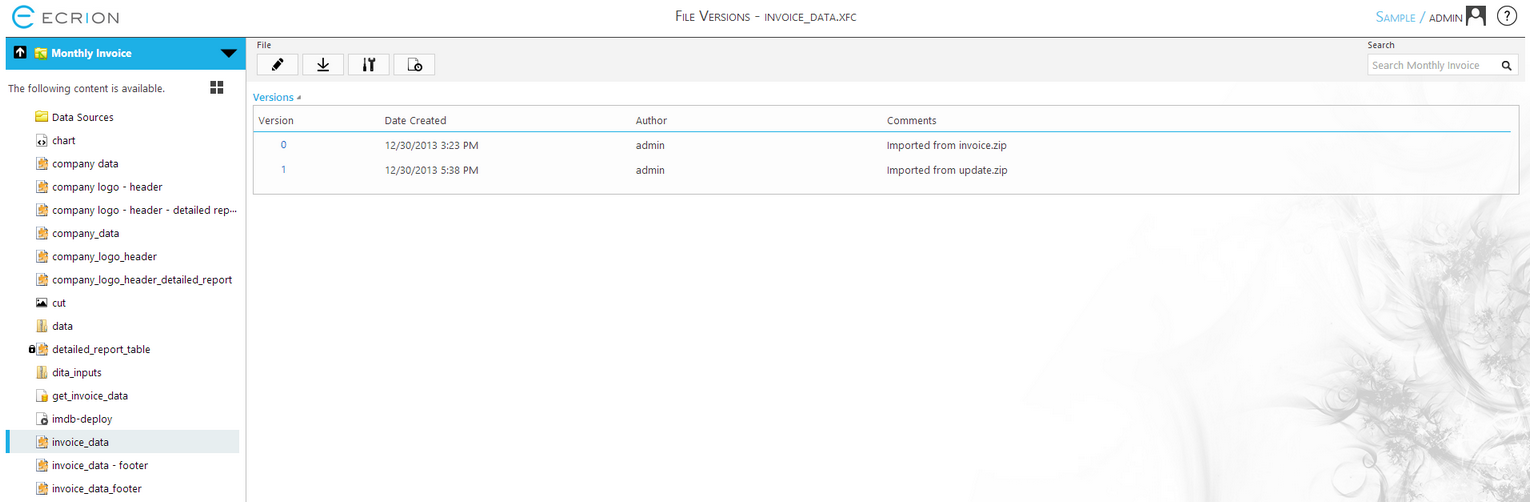
Figure 1: The File Versions page shows all of the versions available for a project file. .
Usage
Let's take a look at how you can use Ecrion Omni System to take advantage of the File Versioning capabilities. First, to access the versions for any project file, click on the file of your choosing in the Side Menu. Ecrion Omni System will now be displaying the Document Properties page. Here you can have access to Edit your project file or you will also notice an option in the Toolbar for Versions. This button shows a file with clock in front of it. Select this Versions button in the Toolbar to access all of the versions of this file.
Additionally, you can access File Version by selecting the down arrow to the left of the file name in the Side Menu, and choosing Versions from the contextual menu.
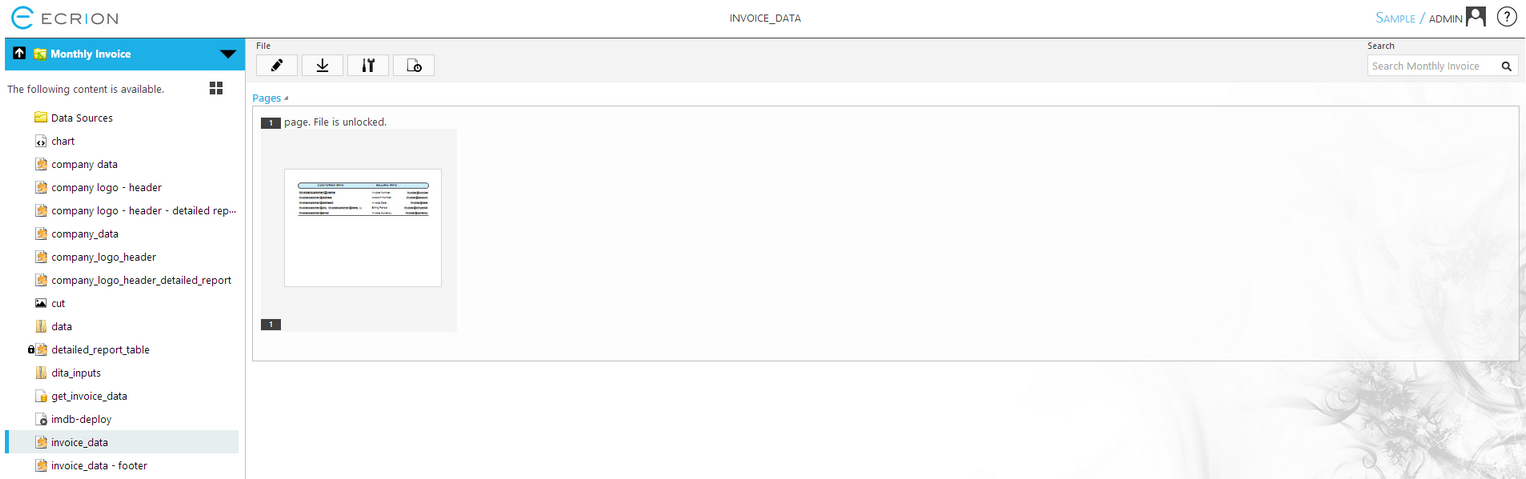
Figure 2: The Document Properties page provides the Versions button in the Toolbar.
Basic Information
In the File Versions page, you will have access to important information about this Project File. In the Details Window, all of the versions will be listed. Here you have access to Version number, Date Created, Author, and Comments.
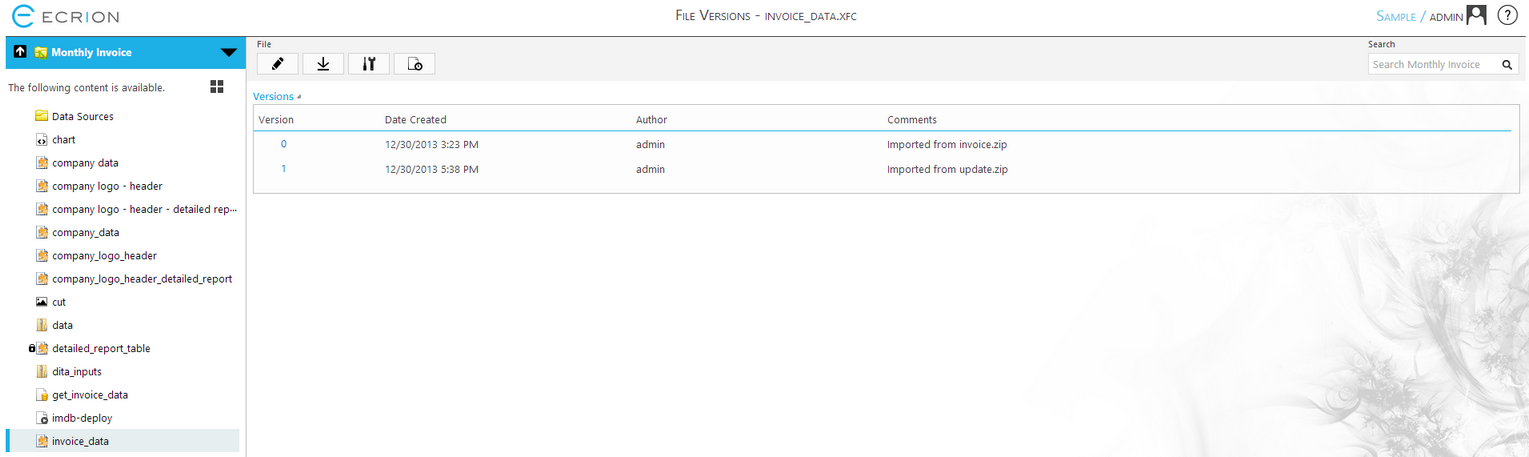
Figure 3: In the File Versions page, information and all file versions are accessible.
Downloading Versions
It is important that you can download these file versions available to you so you can review and check for particular problems that may have occurred in later versions. To download any of the Project File Versions, simply mouse over the Version Number, select the down arrow, and select Download. Your browser should begin downloading the desired Project File.
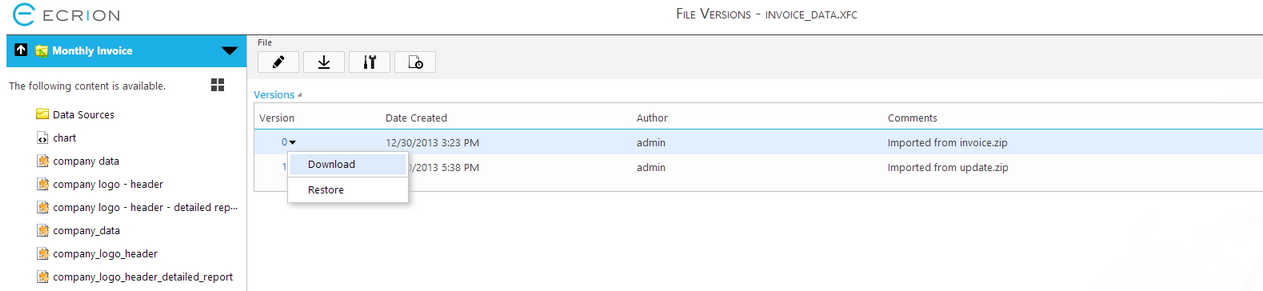
Figure 4: Any File Version can be downloaded directly from the Details Window.
Restoring Versions
Ecrion Omni System will use the latest version of your project file by default when running a job. You can see in the Side Menu, the last time the file was updated. At any point, you can tell Ecrion Omni System to use an older version of this file for document production. This will prove to be helpful to you in situations where a particular edit was made that may fail testing. That edit may only be present in one of your template files, and you will only require to restore that single file to older version without the new edit that tested poorly.
To restore an older version of your Project File, mouse over the Version Number in the Details Window and you will notice a Down Arrow. When selecting this button, you will notice options available for that Version. Select Restore. You will notice that Ecrion Omni Systemwill actually add an additional version using the same file as your restored version.
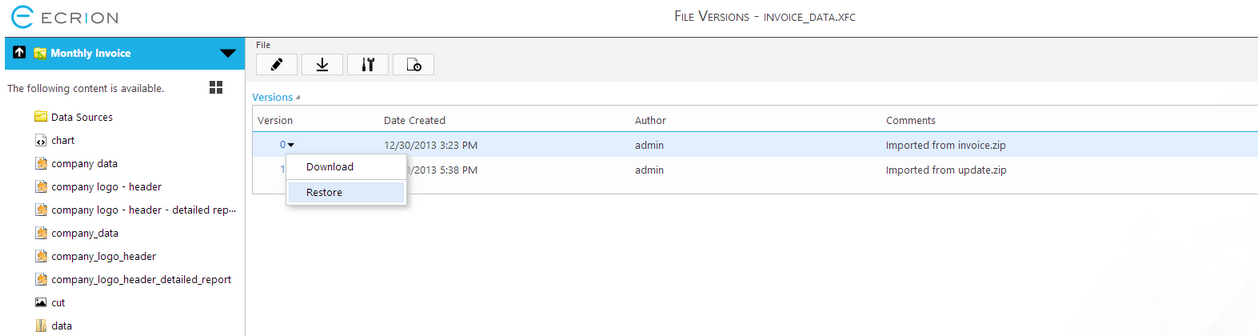
Figure 5: A Version is restored for project usage in production run.
Ways to Create New Versions
It is important that you understand the different functionalities that will lead to the creation of a new Version in the Ecrion Omni System Repository. The following actions will result in the creation of a new file Version.
| • | Editing Project Files - When you are Editing Files in Ecrion Omni System, when you select the Save Button, this will create a new file Version. |
| • | Uploading Project Files - When you are Uploading Files in Ecrion Omni System, a new file Version will be created. |
| • | Editing in XF Designer or Ecrion Publisher - If you are utilizing the functionality of the Ecrion Omni System Document Repository in either the XF Designer or Ecrion Publisher document design products, you will have access to checking project files in and out, locking files for editing, and committing modifications to the repository. When any modification is made and committed, this will create a new file Version. |