|
Dashboard |




|
In Ecrion Omni System you have the possibility to upload Dashboards created with another Ecrion application, BI Architect. A Dashboard is a useful collection of Widgets that provides a visualization of your enterprise data for analysis of key information. A Dashboard can consolidate data, portray trends through graphics, and allow viewers to filter options all on a single screen.
Once the Dashboard is uploaded in a Project, you have several options:
Launch Dashboard
You can select this option from the Side Menu. You simply have to access the Dashboard’s Contextual Menu and select the Launch Dashboard option.
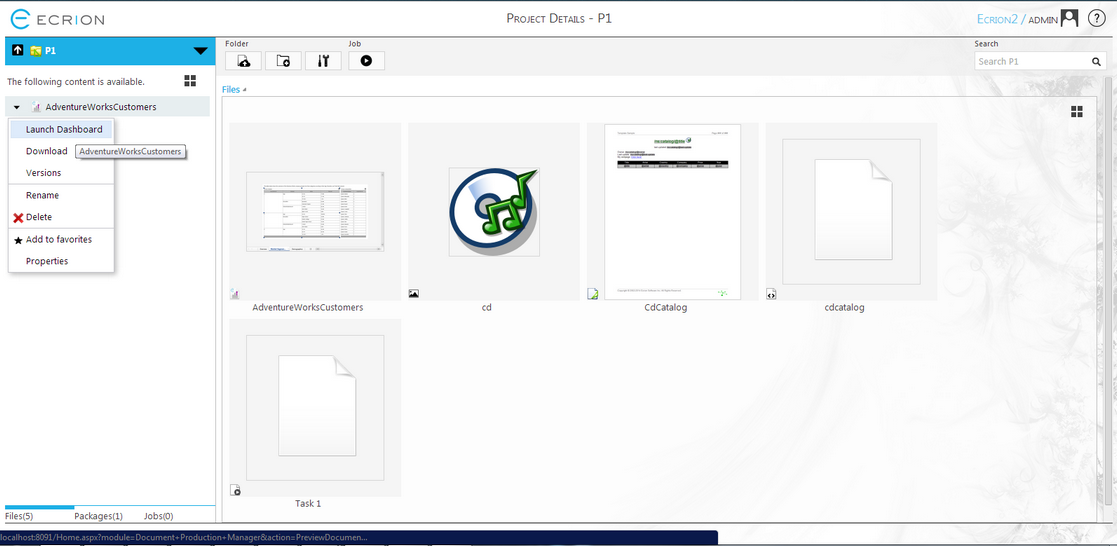
Figure 1: BI Dashboard Contextual menu.
Another way to use this option would be from the Dashboard Details Page. You have to select the Launch Dashboard button located in the toolbar of the Details Page.
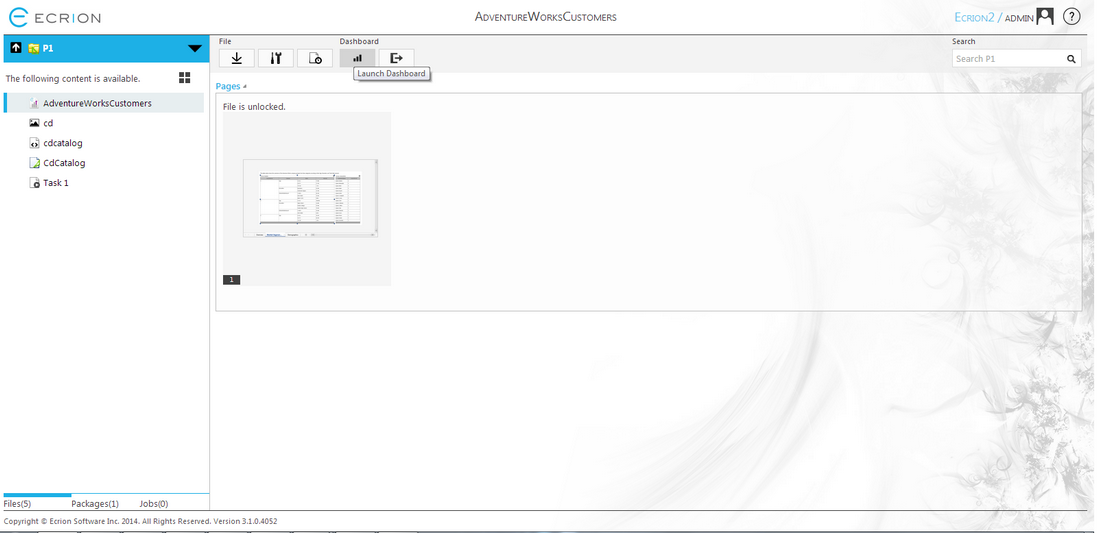
Figure 2: BI Dashboard Details Page.
Selecting this option will launch the HTML version of your Dashboard in your default web browser, where you can interact with the Dashboard. You can also test run your Reports by selecting the reporting button from the top right of the Preview screen.
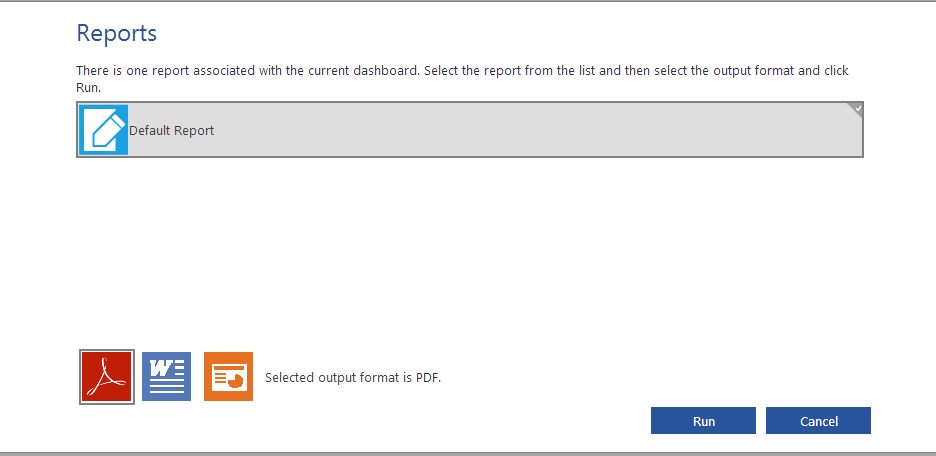
Figure 3: The Report window.
Figure 3 highlights the options available to you. In order to Run your Report, you simply have to choose your output format and select the Run button.
Export to HTML
This option is available from the toolbar of the Dashboard Details Page. Selecting this option will download a .html file on your computer.