|
Side Menu |




|
The Side Menu is located on the left side of the screen in the Ecrion Omni System platform. This helpful menu provides access to valuable information and functionalities, but also serves as your primary means of navigating Ecrion Omni System.

Figure 1: The Side Menu provides information and navigation in Ecrion Omni System.
Using the Side Menu
As Figure 1 demonstrates, there are various items of importance in the Side Menu.
You can select the Up button at any point to access the previous option you had worked with in the Side Menu, and its related information in the Details Window.
Additionally, when using the Side Menu in Ecrion Omni System, selecting options will require you to click on the arrow next to the item.
At any point, you can select the Module Selector by selecting the expansion arrow to the right of the blue region in the Side Menu. This will expand the Module Selection Menu and allow you to click once on your desired option. To collapse this menu, simply select the same arrow.
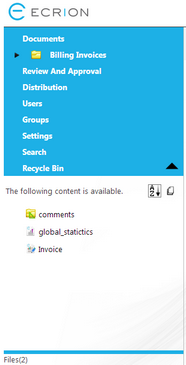
Figure 2: The Module Selection Menu is displayed as expanded.