|
Management Console |




|
The Management Console is a visual application allowing you to make administrative changes to Ecrion Omni System and its dependent configurations. In this section we will highlight the options accessible to you in the Management Console.
With appropriate administrative rights, you can access the Management Console by selecting the Start Menu - All Programs - Ecrion - Ecrion Omni System - Management Console. In the left Side Menu, you will need to expand the Ecrion Omni System menu for options highlighted in these sections.
Storage Settings - Change features related to the repository.
Engine Settings - Change features related to the engine.
By selecting the Ecrion Omni System menu, you will be provided with a screen allowing you to stop, start, or restart the service. In addition, you can access version and build information and view recent event messages from the system.
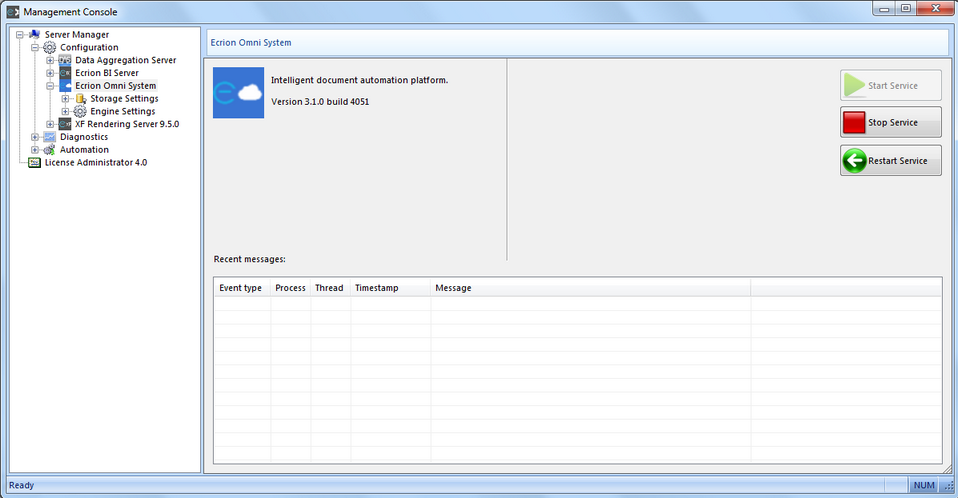
Figure 1: The Ecrion Omni System section of the Management Console.