|
Deleting a Current Project |




|
In the Documents Module, you may no longer have a need for a particular Project. An example of such an occurrence may be if your organization has chosen not to distribute telephone invoices anymore and you have no need to dynamically generate these for emailing anymore. So, if you need to Delete a Project for any reason, you can do so directly from Side Menu of the Documents Module.
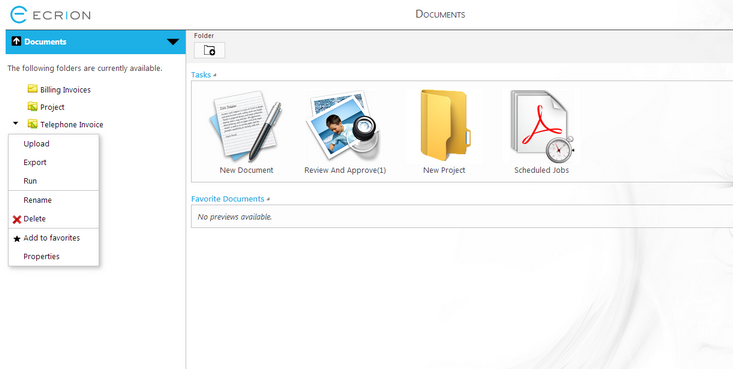
Figure 1: Mouse over the project to gain access to the Delete option.
To delete a current project, you will first need to mouse over the Project you would like to delete. You will notice a down arrow present at the right of the Project. By selecting the down arrow, you will have access to a contextual menu, and you can notice an option that states "Delete". You can select this option to delete the Project. A warning message will be displayed for which you will need to specify OK or Cancel.
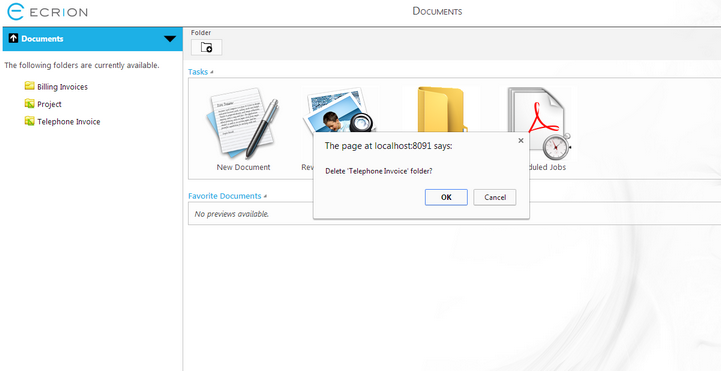
Figure 2: The warning message displayed for which you will need to specify OK or Cancel.